How to use @mentions / tag people and companies in posts
How to tag other users and company accounts
Mention is one of the most critical features of LinkedIn. It allows you to tag someone with a backlink which not only adds more context to the post but also helps you get more attention to the tagged person and vice versa.
To mention someone using Taplio, here are the steps.
Step 1: Find their LinkedIn profile URL
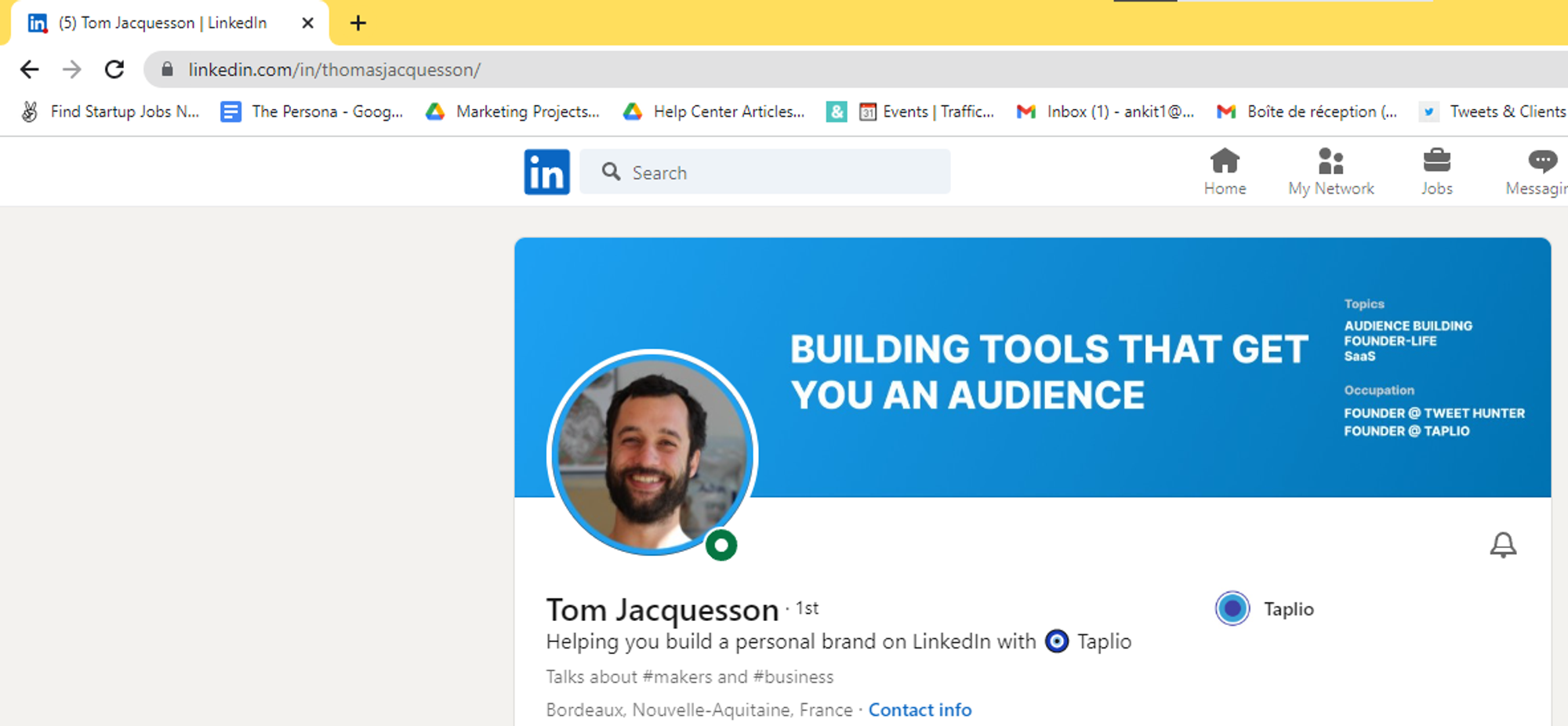
The last part of the URL is what you need.
For example, https://www.linkedin.com/in/thomasjacquesson/
Note: The same process works for the company page but makes sure to check the company page as a member. If you are seeing your company page with admin access then the URL will have numbers instead of names.
Step 2: Write it in Taplio using @
Just use @ and then add the username shown in the URL when you visit his/her profile.
For example,
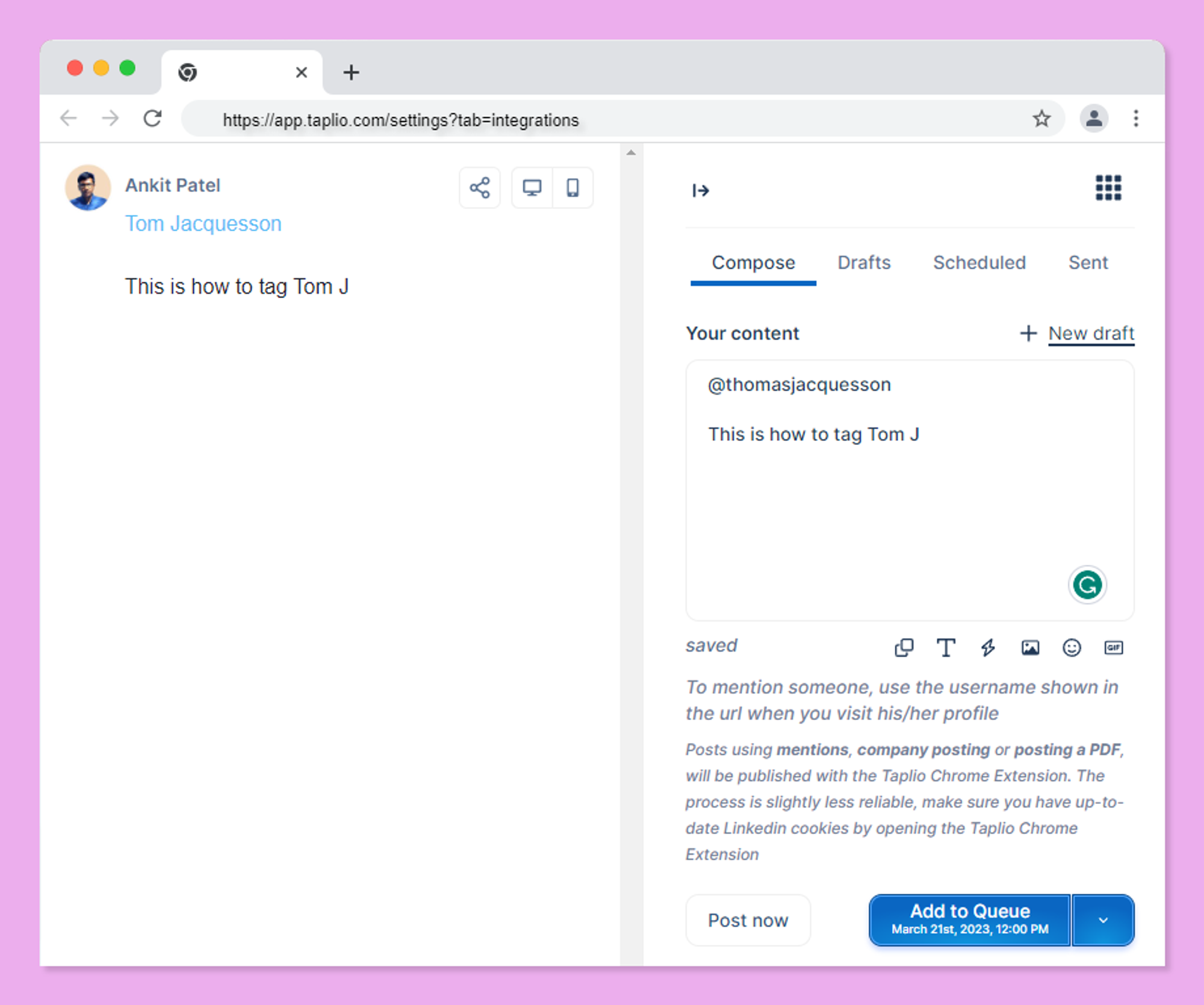
If you do it right, the name will automatically turn into the blue text as you can see in the image above.
The same goes for companies, If you want to tag a company, go to the company page on LinkedIn and take the last part of the URL.
For example, Taplio’s LinkedIn URL is https://www.linkedin.com/company/taplio.
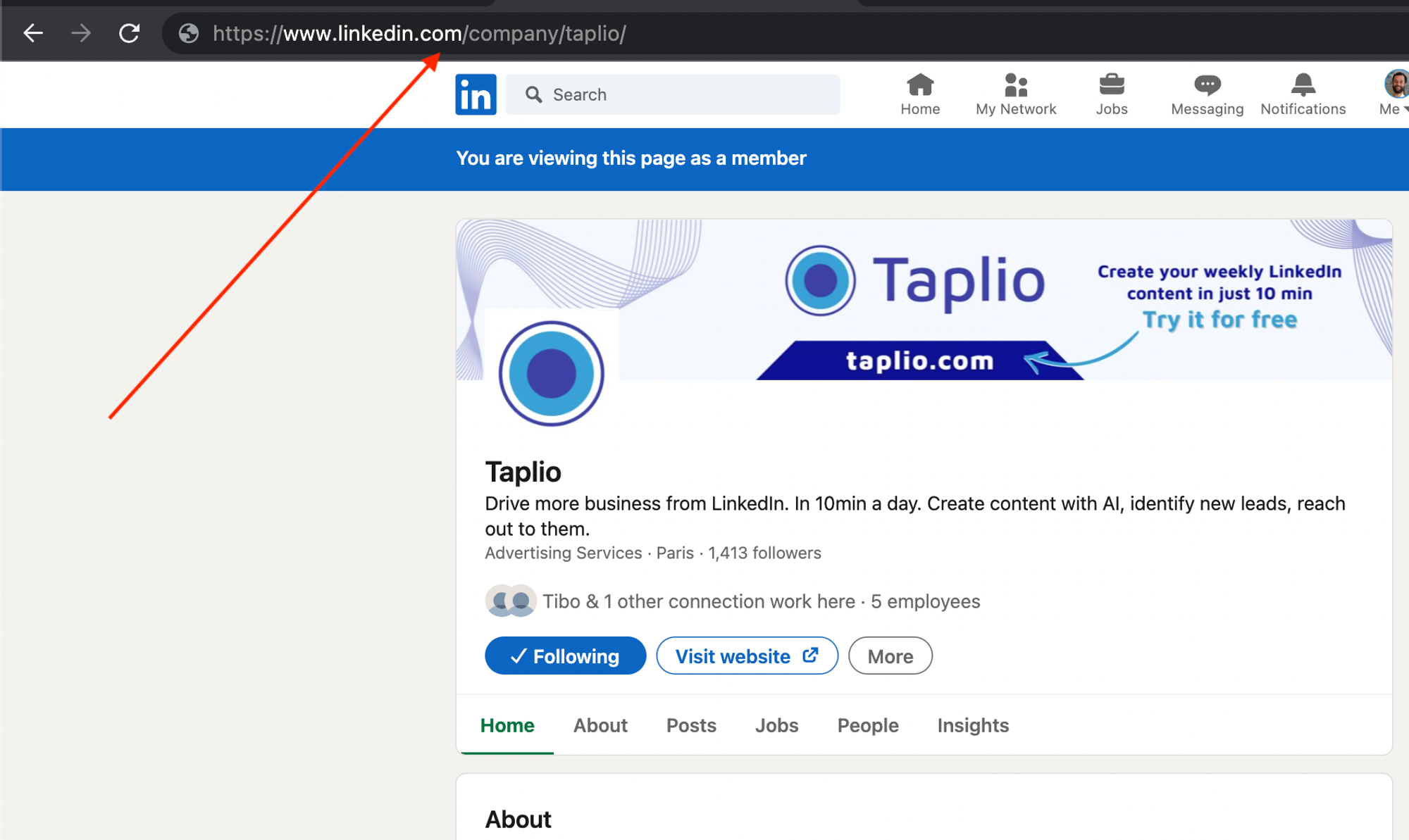
So if you want to tag Taplio in a post, you should simply use @Taplio
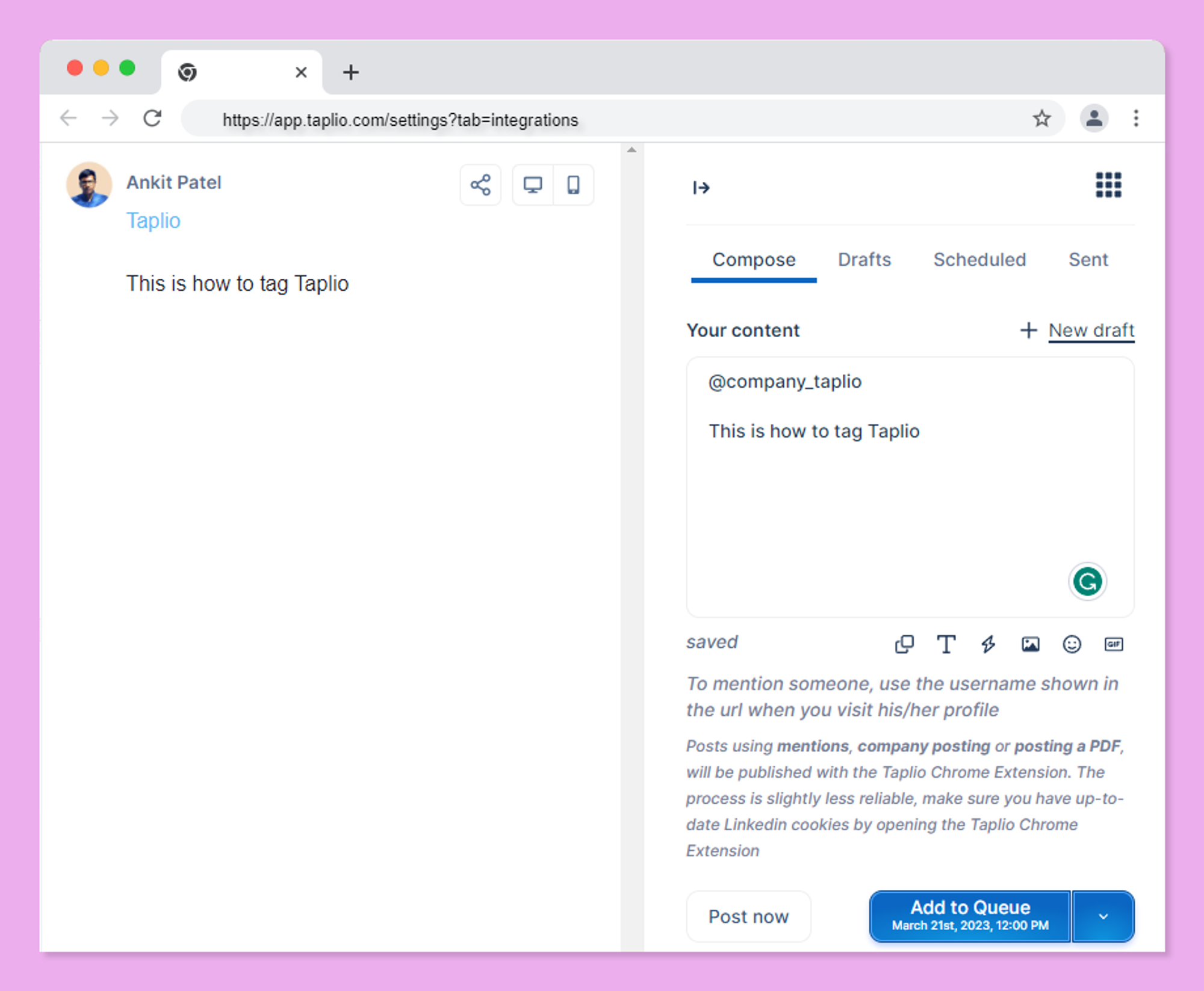
Note: In some rare cases, a personal account can have the same name as a company account. By default, the personal account will be tagged. If you want to tag the company, use @company_URLname.
Note: If your post contains a @mention, it will be posted through the Taplio Chrome extension which is slightly less reliable. If you face an issue, make sure you have up-to-date Linkedin cookies by opening the Taplio Chrome Extension.