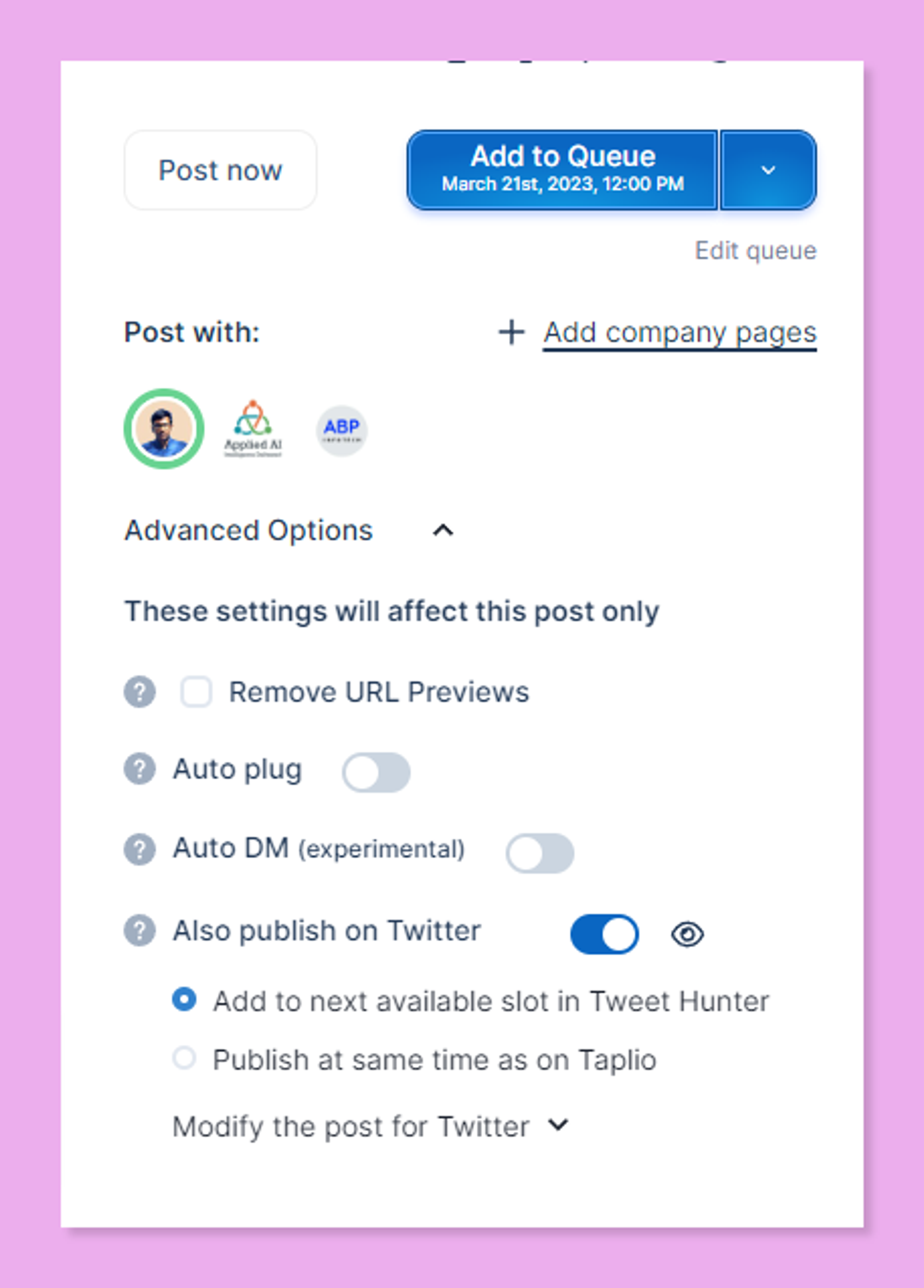How can I publish on both LinkedIn and Twitter?
Get the most out of your content
Taplio is a LinkedIn automation tool that helps you create content for LinkedIn.
But If you can publish the content on other platforms, that increases your reach and also helps you can create posts on both platforms with just one single thought.
To post on Twitter from Taplio, you will have to first connect with Tweet Hunter account.
Note: Tweet Hunter is our Twitter automation tool and you need to have an active subscription for connecting it with Taplio.
How to connect Tweet Hunter account with Taplio.
- Open Tweet Hunter
- Go to the settings page and then to the Integration tab
- Copy the API key
- Go to Taplio and then to the Integration tab
- Paste the API key in the Tweet Hunter box (check the image below)
Doing this will also automatically get you a 25% discount on subscriptions on both platforms.
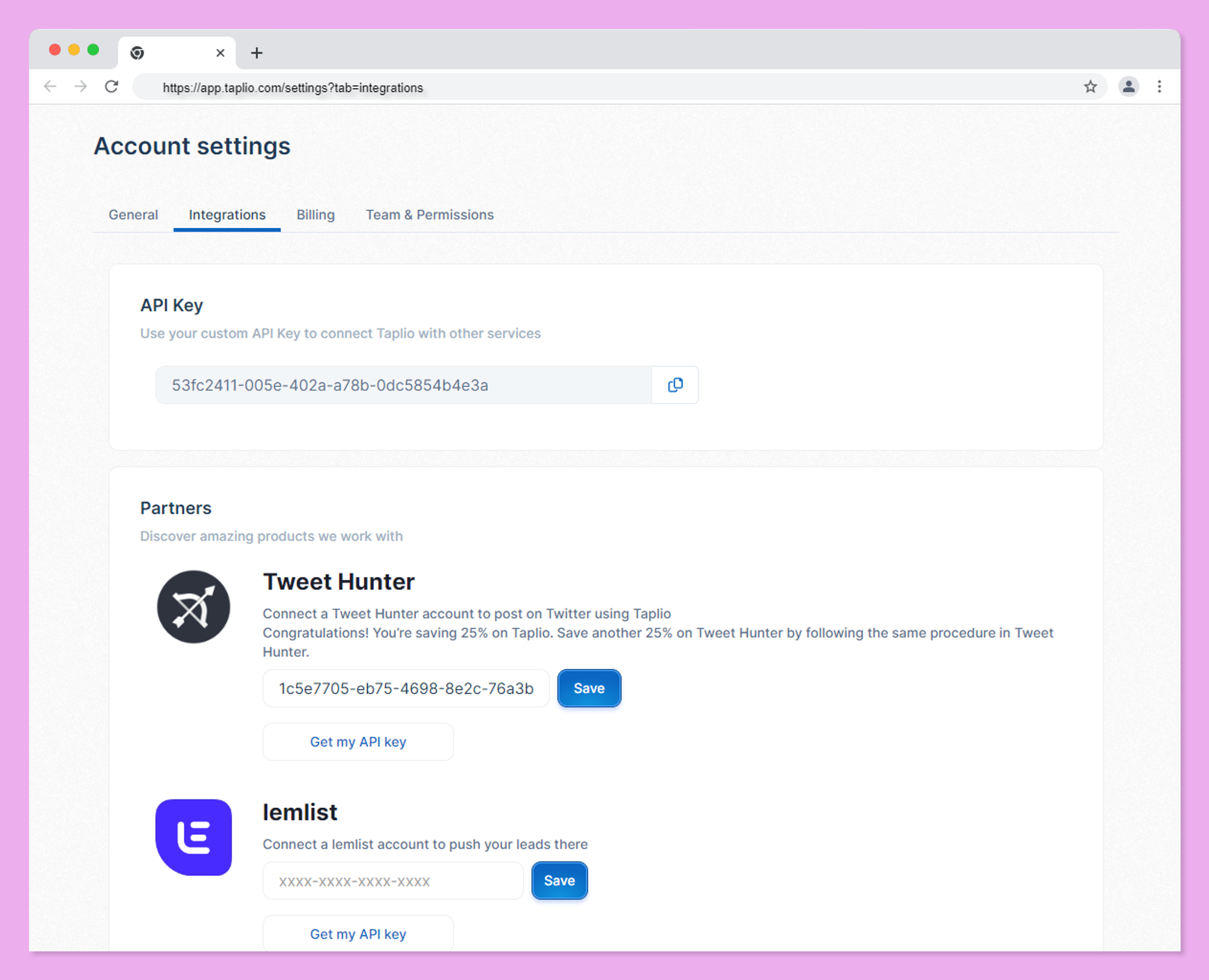
- Do the same for Taplio.
- (Copy the API key and paste it into the Tweet Hunter integration space)
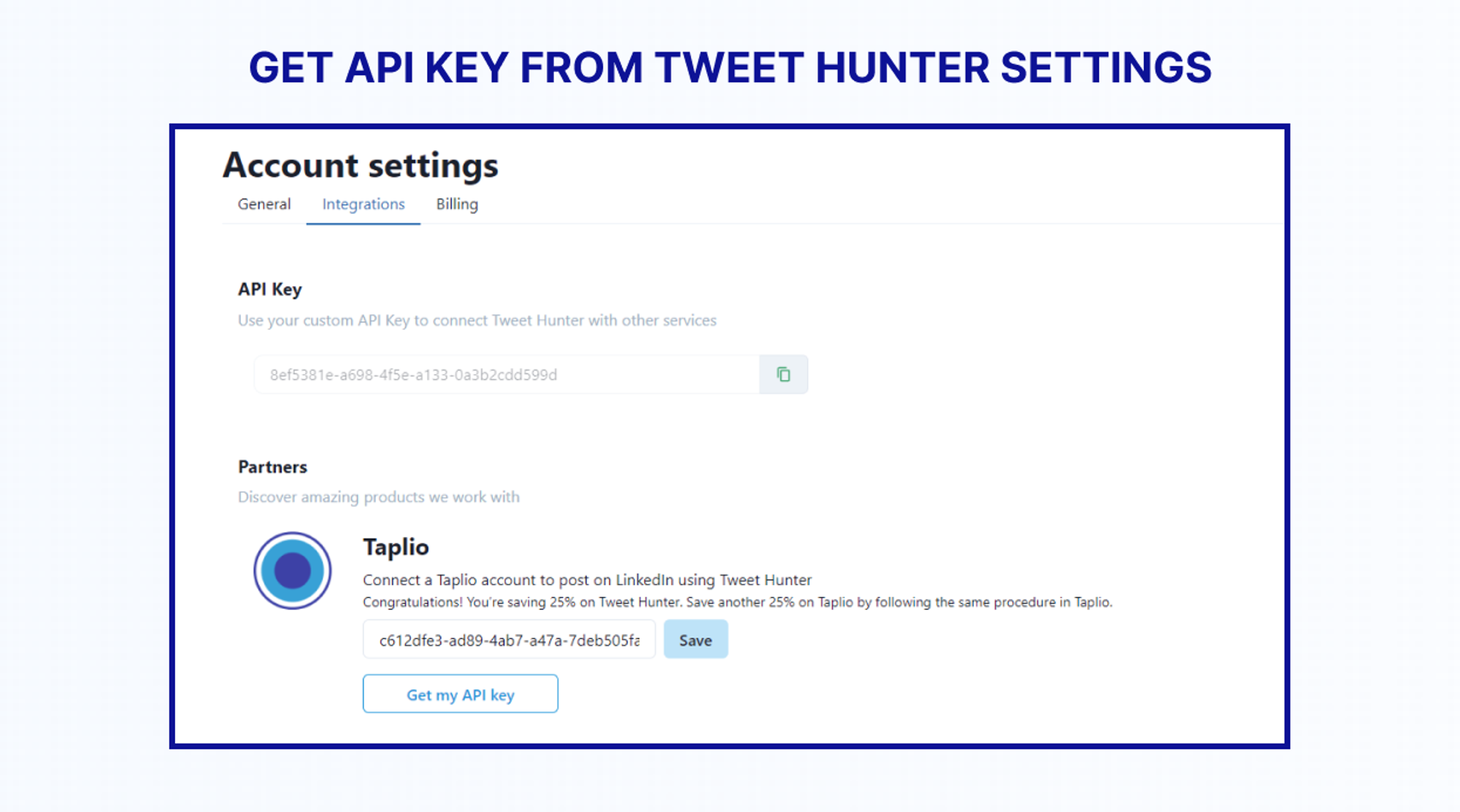
Once you have completed the above steps, you can go ahead and create a new post normally.
Once you have completed the content you can click on the Advance options and there you will see an option to publish on Twitter.
You can enable the option and then write modified content for Twitter there.
The post will be published at the same time on both platforms.