How to schedule a post containing a carousel?
How to schedule a post containing a carousel?
It is finally here!
One of our most anticipated features is now live for all users. scheduling carousel.
Note: To post a carousel you need a PDF.
Posting a carousel is the same as posting an image or video. Here are the exact steps.
- Click on “Write a post” - this will open the post-composer.
- Click on the image icon under the composer
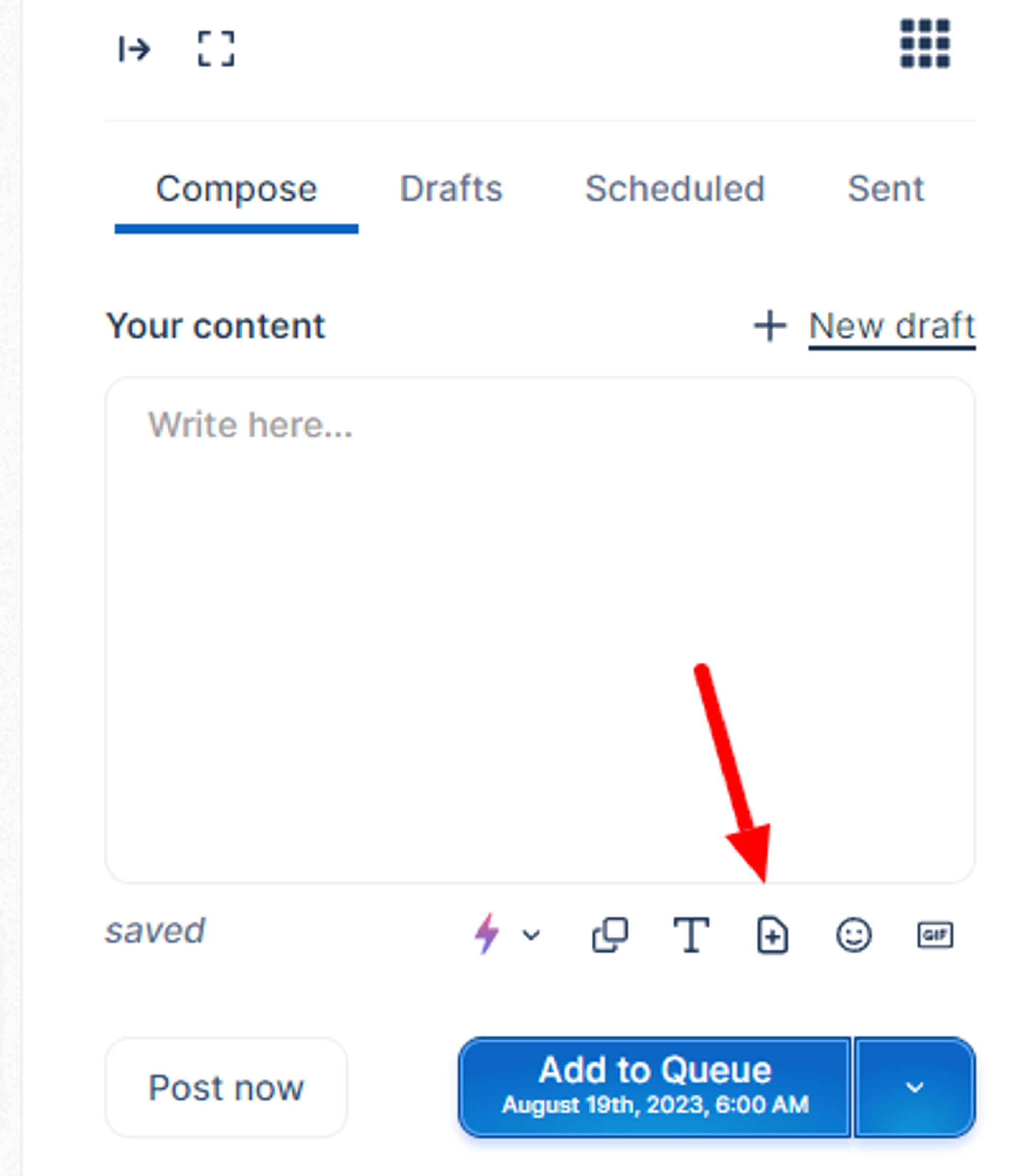
- Click on it, this will allow you to select the PDF that you want to publish
- Once you select it, it will show up on the composer with a preview
- Make sure to wait for some time as PDFs can take some time to load
After that, you can schedule it or post it immediately as well.
Note: Follow LinkedIn guidelines for the size of the PDF
Did this answer your question?
😞
😐
🤩