Posting: My posts don’t get published to LinkedIn.
How to fix posting errors.
To publish a post on LinkedIn requires for your “LinkedIn token” to be up to date. Unfortunately, that token can sometimes expire.
Good news is you can easily refresh it by going to the Settings section, scrolling down the page and hitting the “Refresh” button.
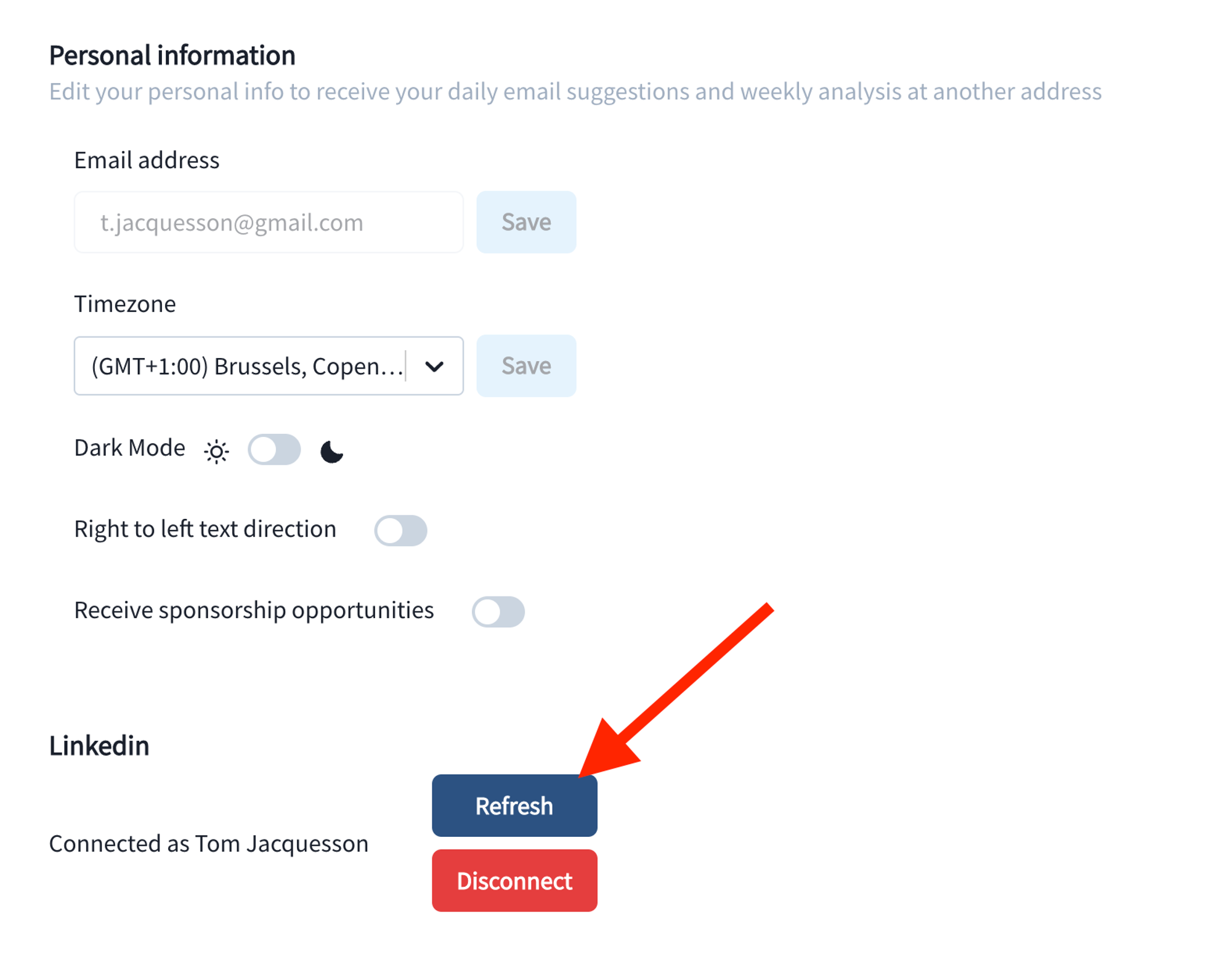
This should solve the problem and your posts should get published to LinkedIn normally from now on.
Please note that refreshing your LinkedIn token may impact how the Taplio X Chrome extension functions, which is key to features such as:
- @mentioning people in posts
- publishing posts that contain a carousel
- posting with a company page
- getting up to date analytics
Just to be sure, it’s a good idea to visit LinkedIn.com after you update your token and open the Taplio X Chrome extension.
Still having an issue with post publishing? Use the support button in the sidebar menu to contact us through the app.