Analytics: My analytics is off or stats are not being fetched.
How to fix errors in the analytics section.
The analytics feature of Taplio uses the Taplio X Chrome extension to regularly fetch your latest growth numbers on LinkedIn.
If something isn’t working on the Analytics page, it’s very likely due to a problem with the Taplio X Chrome extension.
Here are various steps to follow in order to fix it:
- Visit LinkedIn.com using your Chrome browser
- Open the Taplio X Chrome extension when you’re on LinkedIn.com
- Scroll all the way down to the bottom of the Taplio X Chrome extension and hit the “Force connect LinkedIn account with Taplio User.” button.
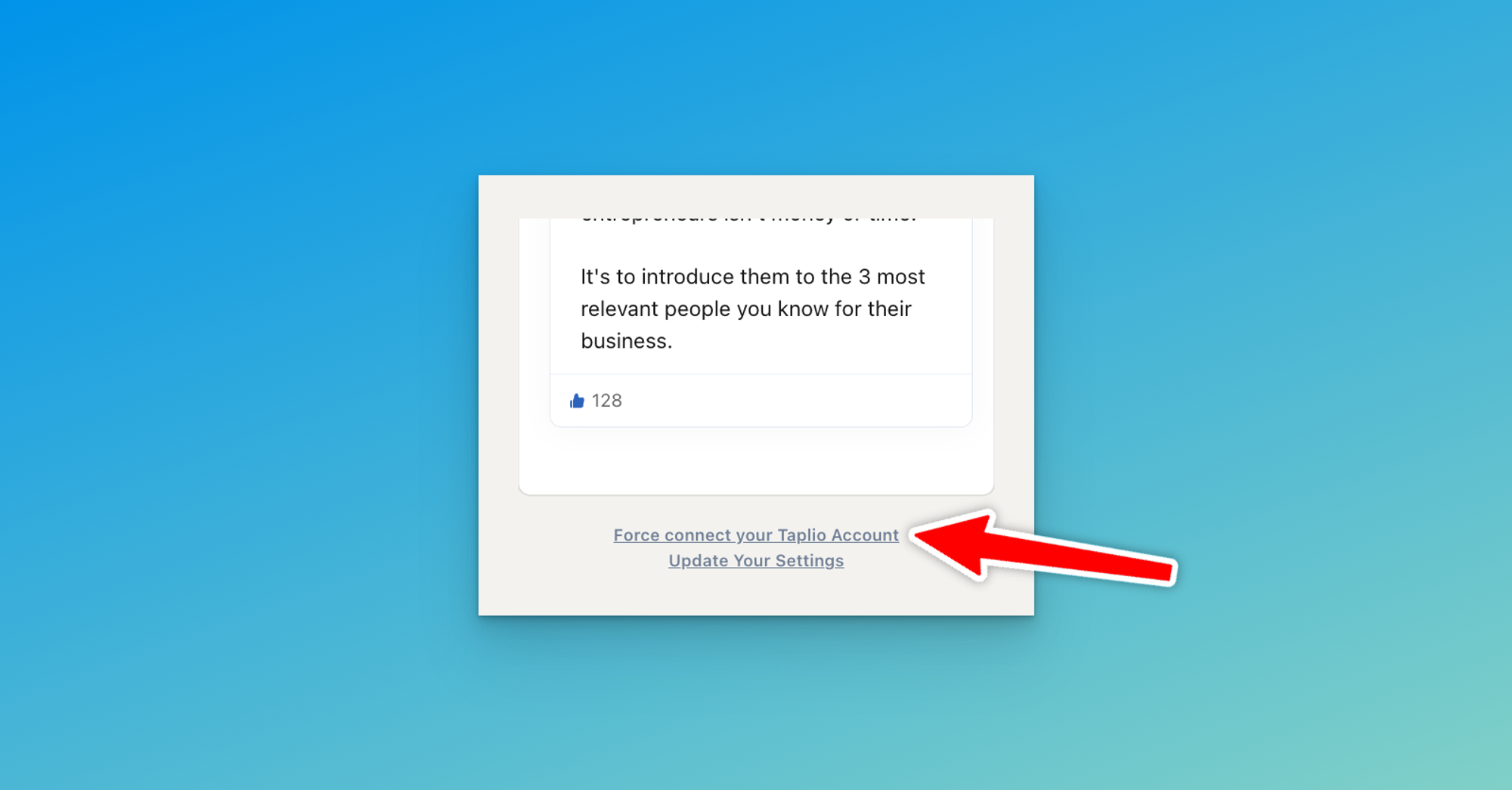
Wait a few minutes and try to visit the Analytics page once more. If the problem persists, please uninstall and reinstall the Taplio X Chrome extension.
If that doesn’t solve it, please reach out to us through the support button you’ll find in the sidebar menu on Taplio.
Did this answer your question?
😞
😐
🤩