CRM: I have a problem importing people to contact lists.
How to fix problems when importing people to a Contacts list.
Depending on your situation, there can be different solutions to fix your issue:
Case #1 - Trouble importing to a Contact List using any method (by account, by post, by Sales Navigator)
If none of the methods to import people into Contact Lists are working, it’s likely that we are experiencing a bug. Please reach out to our support department and describe the issue you are facing with as much detail as possible. Including screenshots or screen recordings can be of huge help to allow us to solve the problem faster.
Case #2 - Trouble importing people from a LinkedIn post URL
If you cannot import people into a Contact List using a LinkedIn post URL, we might have a problem supporting this specific type of post.
To check if all LinkedIn posts are affected, please try to import people from any text-based post without any type of media (pictures, carousels, videos, etc.).
If this works, then the problem is probably related to the post you are trying to import from. Please contact our support and include the post URL so we can perform tests as well.
If you cannot import from any type of post, then we have a more global issue and we would appreciate you reaching out to our support so we can check if the problem is specific to your account or affecting other users.
Case #3 - Trouble importing people from a Sales Navigator search
When we import people from a Sales Navigator search URL, we use your LinkedIn cookie and the Taplio X Chrome extension to retrieve the results. If you have properly installed the Taplio X Chrome extension and the importing still doesn’t work, please follow these steps:
- Visit LinkedIn.com using your Chrome browser
- Open the Taplio X Chrome extension when you’re on LinkedIn.com
- Scroll all the way down to the bottom of the Taplio Stats Chrome extension and hit the “Force connect your Taplio Account” button.
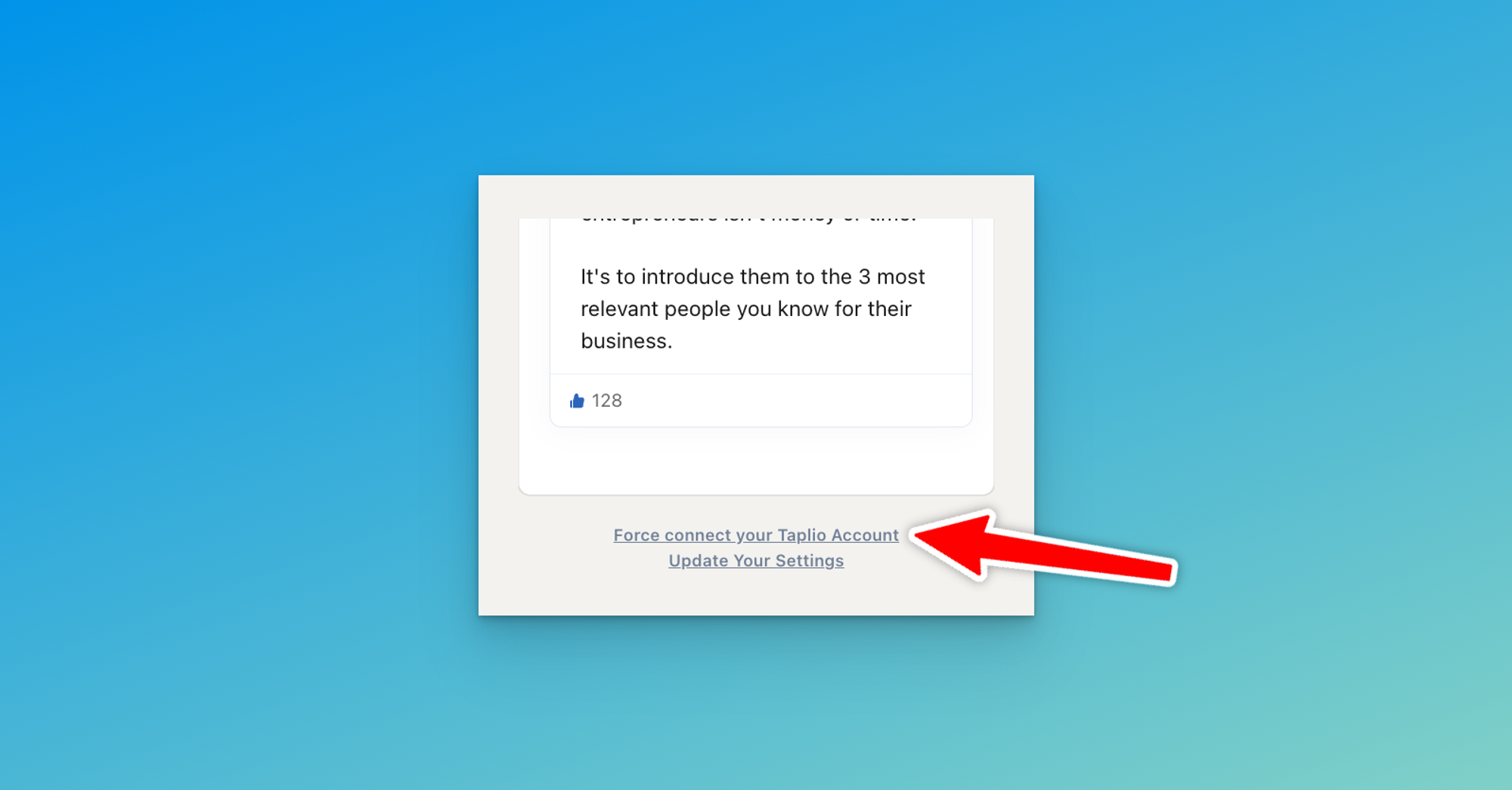
Wait a few minutes and try to import again. If this doesn’t solve the issue, please contact our support and include the Sales Navigator Search URL in your query so we can run some tests on our end as well.