CRM: My DMs don’t get sent
Why your direct messages aren’t sending.
LinkedIn only allows you to send direct messages to 1st degree connections, which can have an impact on the Auto DM and Bulk DM features.
If some of your DMs are not being sent, it’s likely because the recipients aren’t connected to you on LinkedIn.
For Auto DM, we recommend you tell people to add you as a connection in your post so they can actually receive the message you want to send them.
For Bulk DM, you may also use LinkedIn InMails (a paid LinkedIn add-on) to send DMs to people who aren’t part of your 1st degree connections.
Having DMs unable to get sent to 1st degree connections?
it’s very likely due to a problem with the Taplio X Chrome extension.
Here are various steps to follow in order to fix it:
- Visit LinkedIn.com using your Chrome browser
- Open the Taplio X Chrome extension when you’re on LinkedIn.com
- Scroll all the way down to the bottom of the Taplio X Chrome extension and hit the “Force connect LinkedIn account with Taplio User.” button.
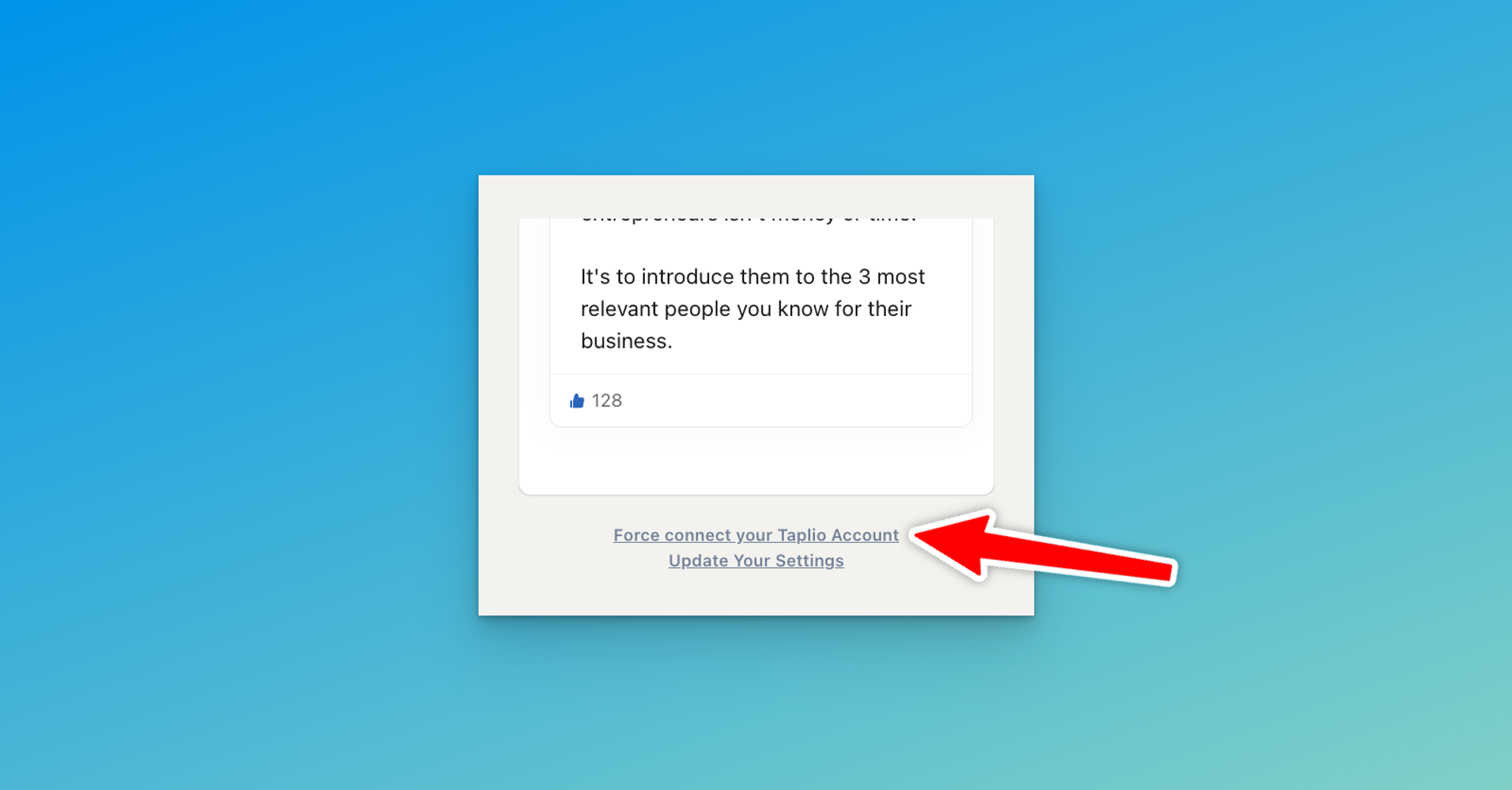
Wait a few minutes and see if your DMs are now able to be sent once. If the problem persists, please uninstall and reinstall the Taplio X Chrome extension.
If that doesn’t solve it, please reach out to us through the support button you’ll find in the sidebar menu on Taplio.