Error: I have an error saying there’s a problem with my LinkedIn cookie.
How to solve a LinkedIn cookie error.
If you are getting an error saying your LinkedIn cookie has expired or cannot be found, what you need to do is make sure you have the Taplio X extension installed and head over to LinkedIn.com.
Once you’re there, Taplio X should open by default. If it doesn’t, you can click on the Taplio X button at the top-right corner of the LinkedIn page.
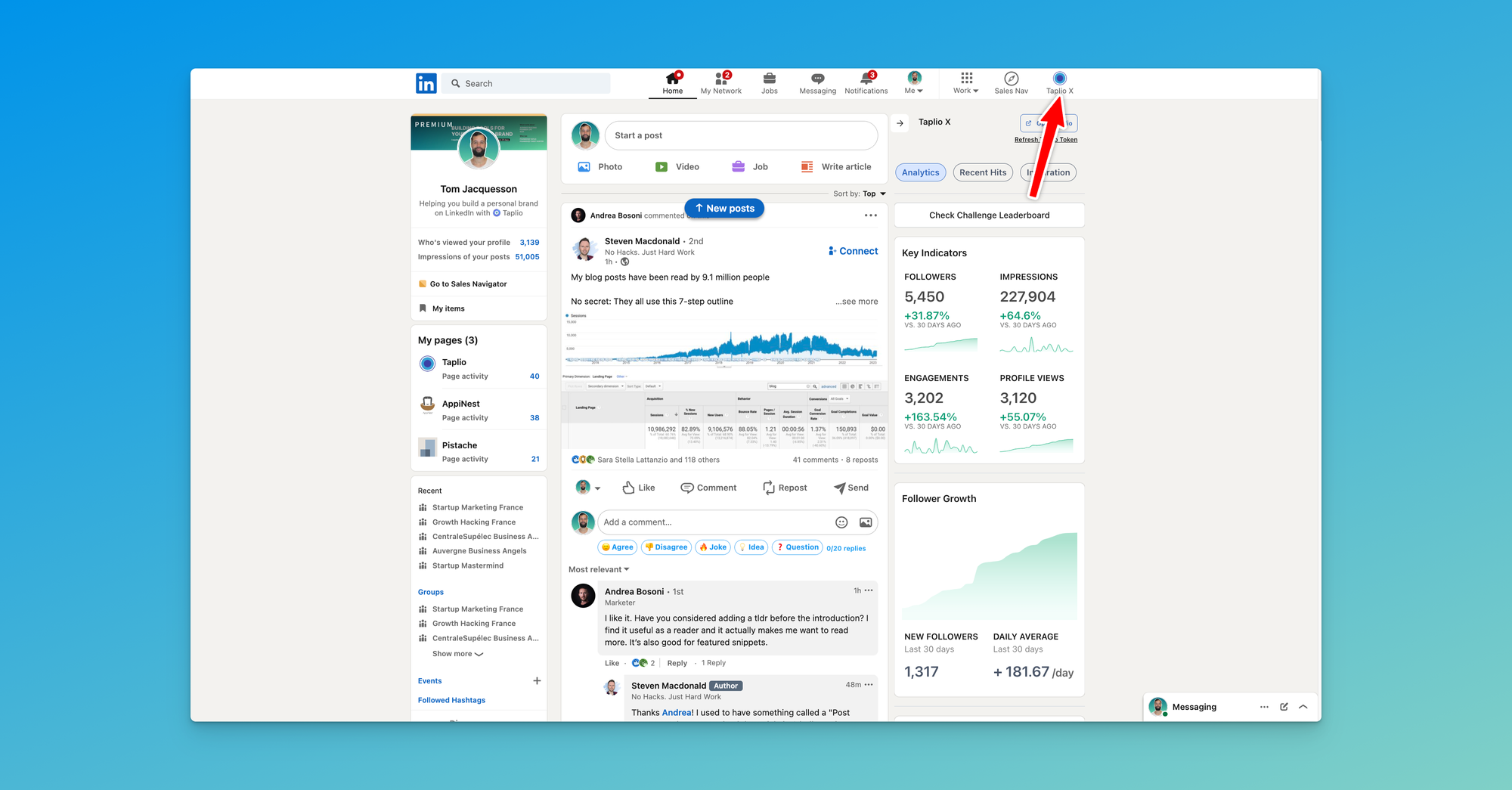
Go back to Taplio and refresh the page where you saw the error.
Still facing the issue? Contact our support team!
Did this answer your question?
😞
😐
🤩