How to send personalized bulk DMs?
Sending customized DMs and InMails in bulk.
The Outreach feature allows you to send bulk DMs and InMails to people on LinkedIn. Particularly helpful for sales outreach or even just to start building relationships with potential partners.
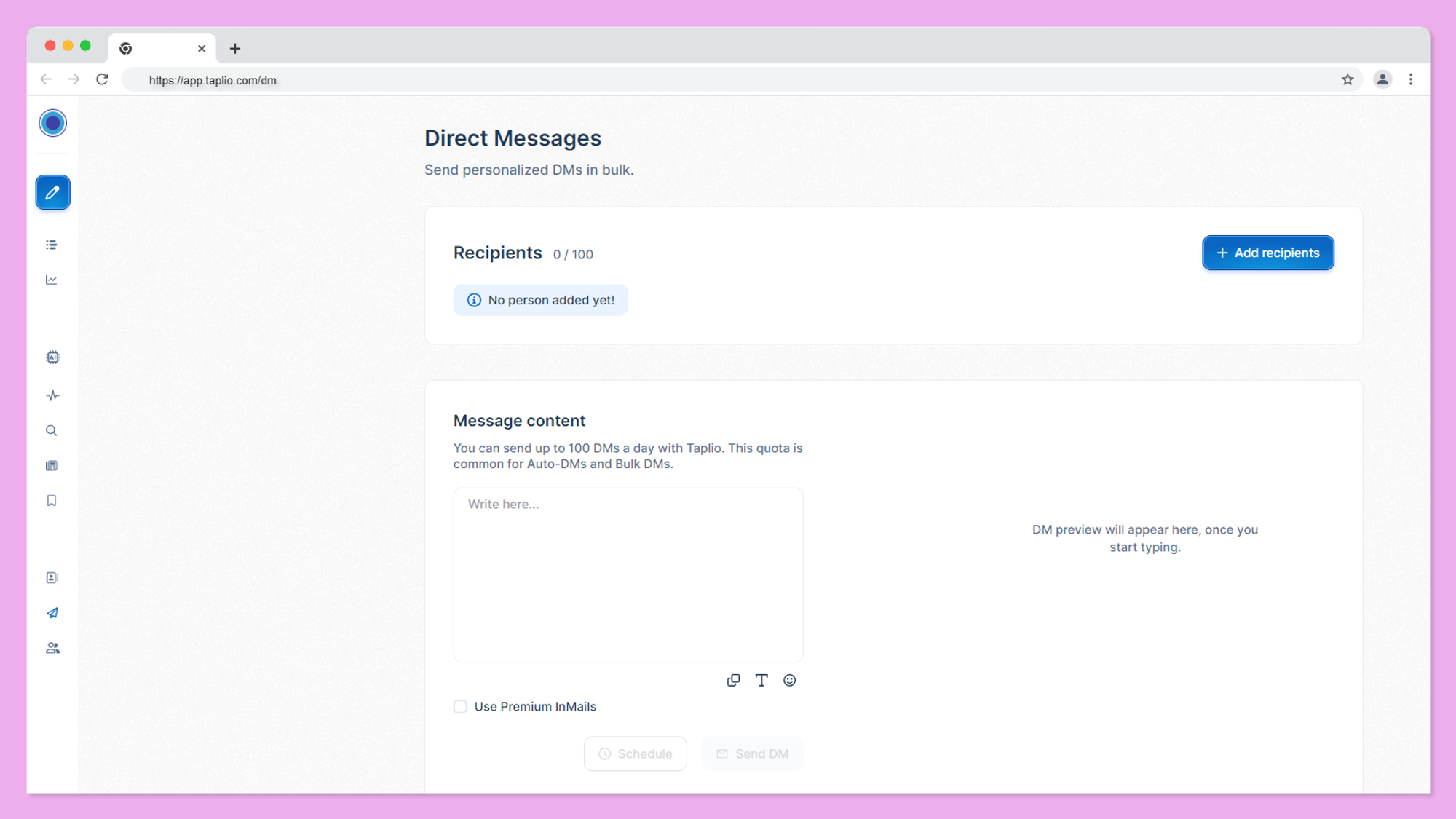
Step 1: Adding recipients
There are many ways you can add people as recipients.
- From an existing Contacts list in Taplio
- From specific accounts
- From a Sales Navigator search URL
- People who liked or replied to a specific LinkedIn post
Adding people as DM recipients works similarly to adding people to a contacts list.
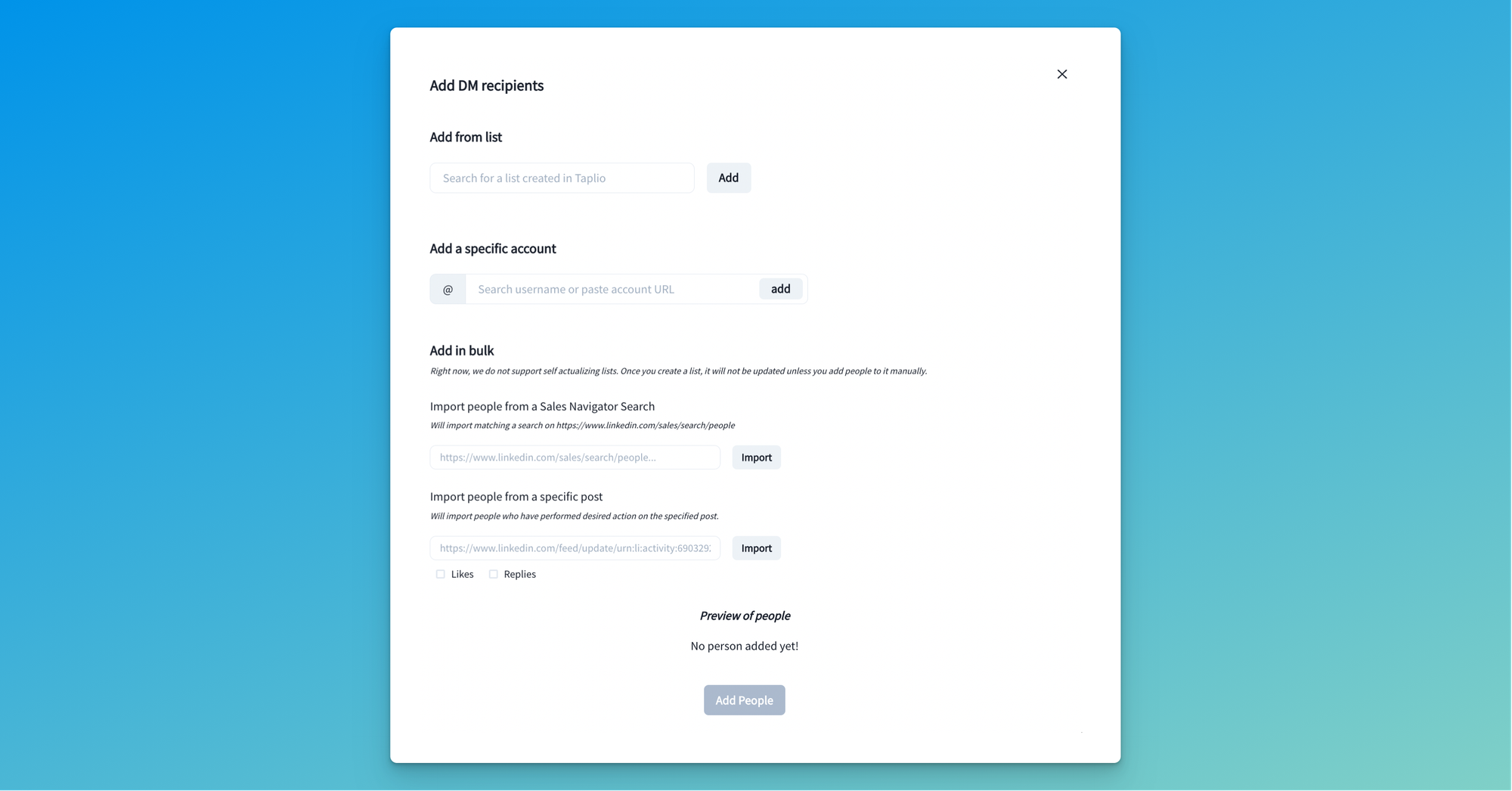
We personally recommend adding people from a Contacts list. Why? Because this way the list of recipients is saved somewhere and you can reuse it easily. Additionally, all the ways we listed to add people as recipients can also be used to add people to a list, so you’re not losing any precision here.
You can send up to 500 DMs per day with Taplio. However, we recommend you scale that number up slowly to keep your account safe from being suspended. For example, consider sending a couple of DMs on the first day. A couple of days later, send 5 DMs. Etc.
Step 2: Write your direct message content
You can send just about any text content using direct messages. To make them feel more personal, you can use the following tags in your message:
- [name]: first and last name
- [first]: first name
Remember you cannot send direct messages to people you are not connected to on LinkedIn. To overcome that, you can use the “use Premium InMails” option, a paid LinkedIn option you can find out more about here.
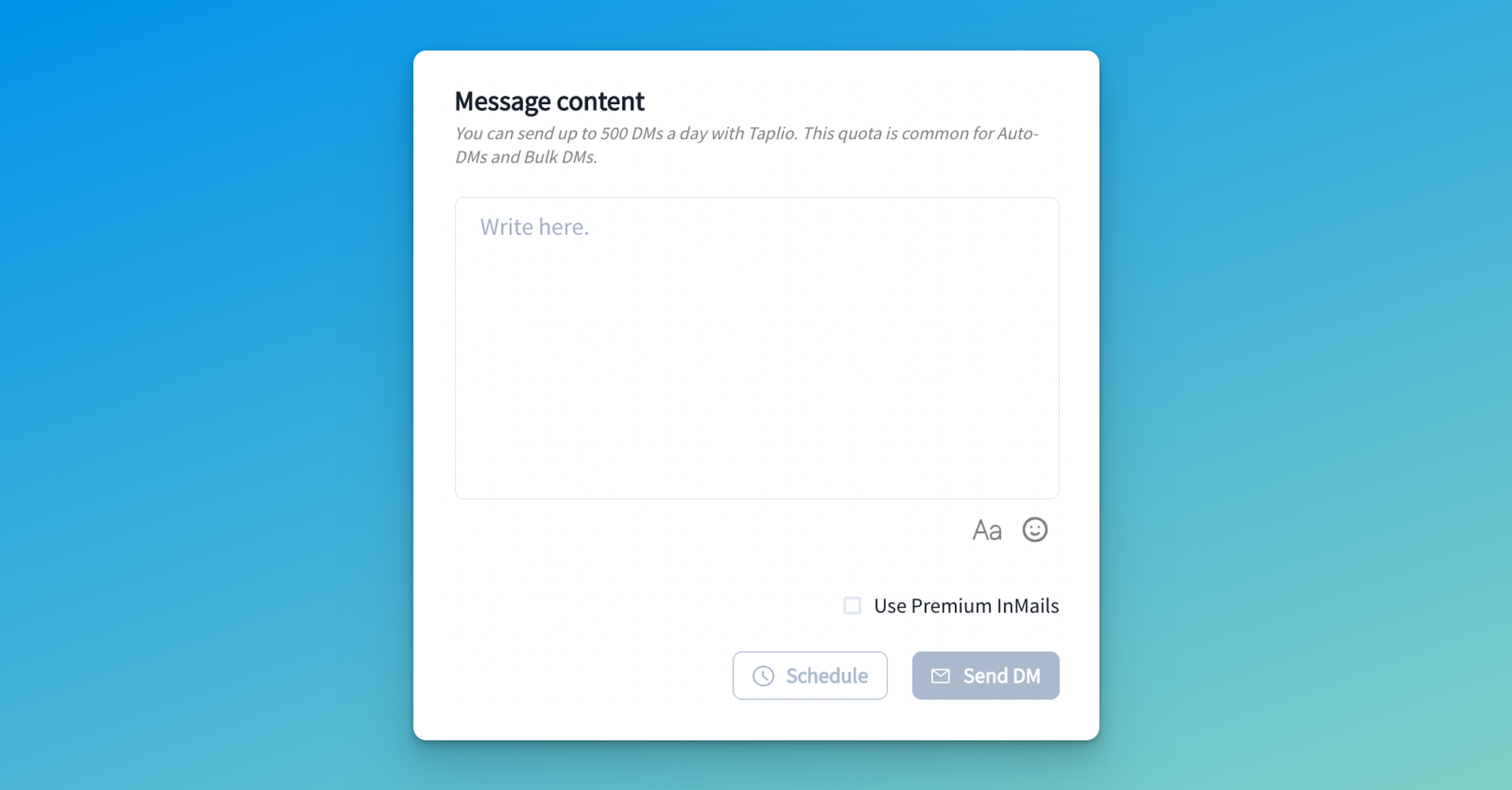
Step 3: Send and monitor your DM campaign
You have a choice between scheduling and sending your DMs all at once. Please note that to keep your LinkedIn account safe, we space out the sending of each direct message. If you schedule a campaign for 3 PM, your direct messages will start sending at 3 PM but it might take a while for all of them to send.
Once you’ve sent your first DMs, you can head back to the outreach page and scroll down to find the history of the campaign. You’ll find out which DMs were sent exactly, and which may have gotten an error.
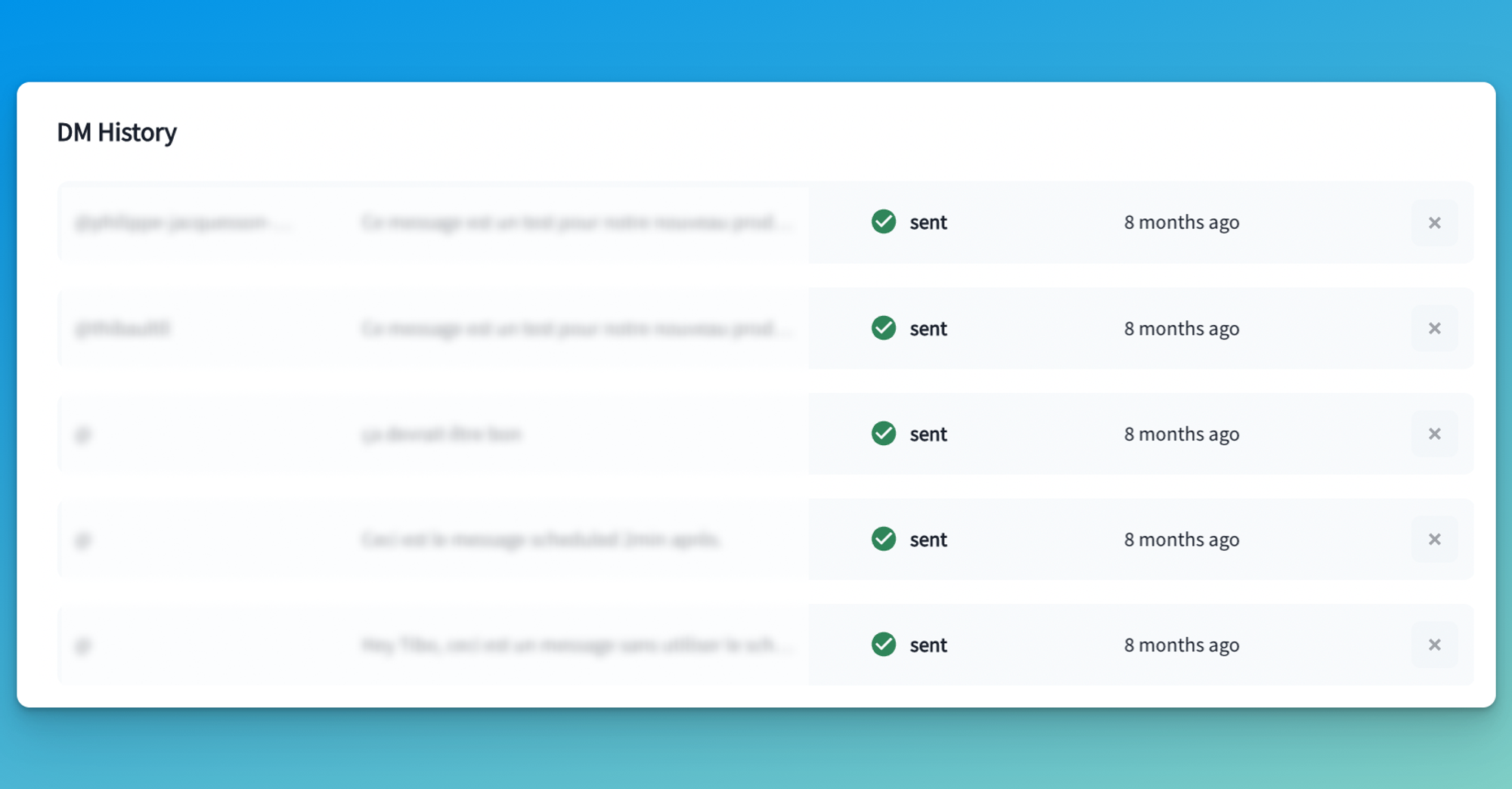
⚠️ Important notice
If you do not have LinkedIn InMails credits, you can only send direct messages to people who are in your 1st degree connections. This limitation is imposed by LinkedIn and cannot be circumvented.