Contacts: how do Likers and Commenters lists work?
How to use dynamic lists of people who engage with your content?
The single best way of attracting opportunities and leads from LinkedIn is by building strong relationships.
To help you achieve this, we created the Contacts feature. Some contact lists are automatically populated to make things even easier for you.
There are currently 2 types of self-actualizing lists:
Currently, we have two types of lists.
- 👍 Liked My Posts.
This list will automatically add everyone who likes your posts. You can export this list for outreach or any other function.
We suggest that you use this list to find your most frequently engaging fans and occasionally engage with their content to build a relationship with them while also reaching their own audiences.
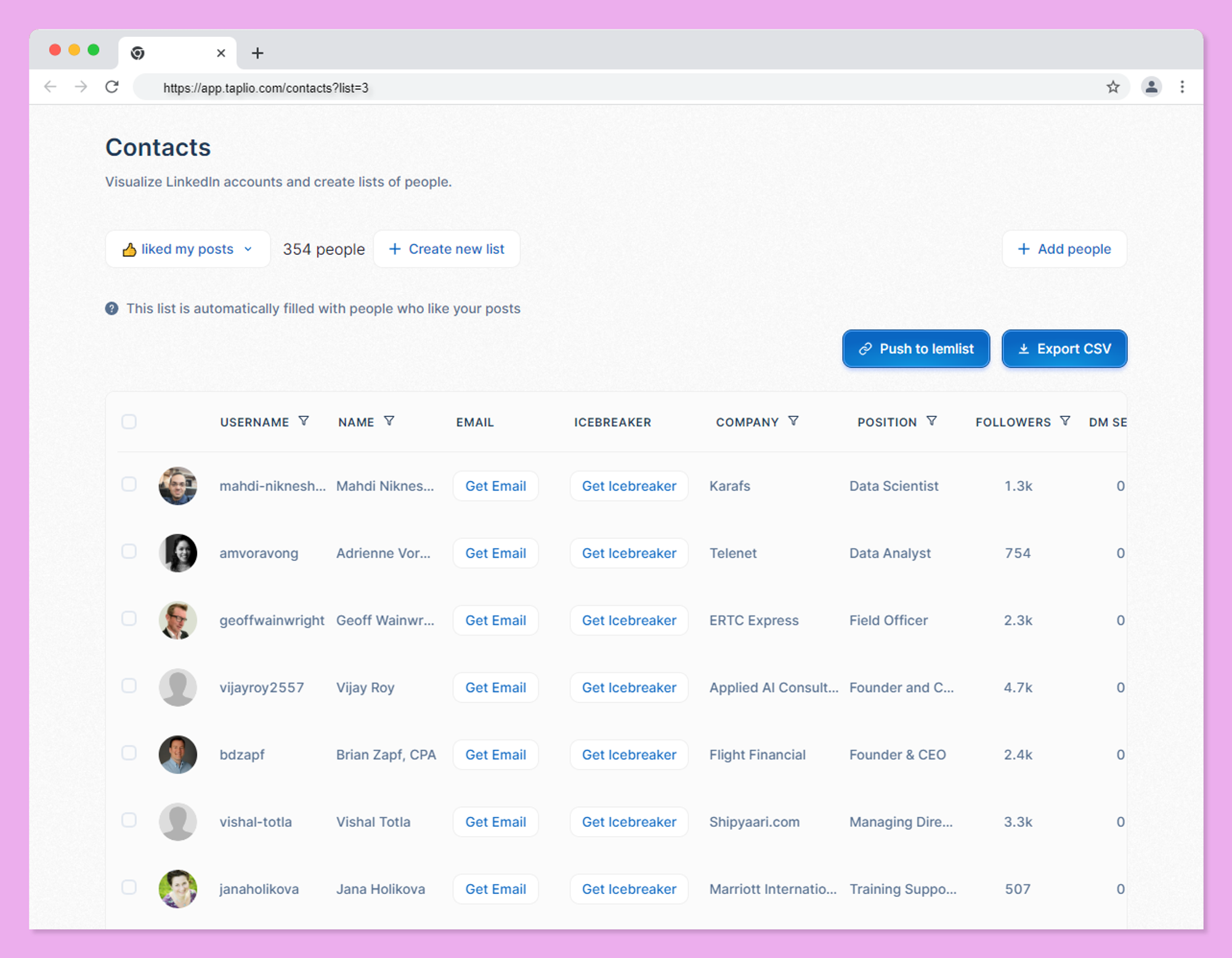
- 💬 Commented my posts
This list is auto-updated every time someone comments on your posts. You can export this list for outreach or any other purpose as well.
We suggest that you engage with your audience’s content regularly so that you can keep in touch with them and build your network one step at a time.
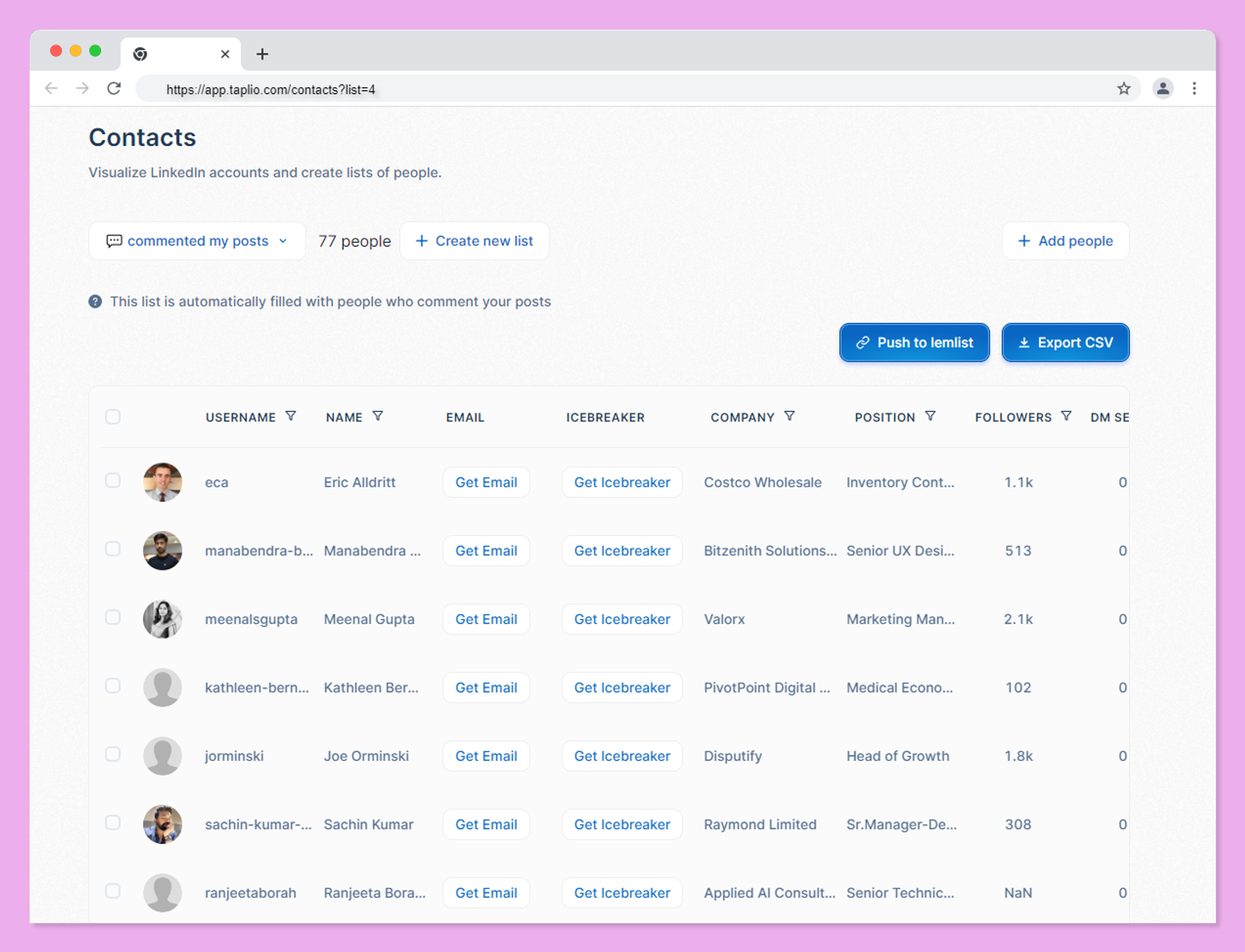
⚠️ Important notice
These lists may take some time to auto-update. During the week after you first sign up, we check for past likes and interactions on your latest posts over time, to slowly import them to Taplio.
When you publish a new post (with or without Taplio), we wait about 24 hours before we fetch likes and comments for that post. Then we re-check it every few days as the week goes by.
We do all that to reduce the interactions we have with LinkedIn so that we limit the risks for your account.