Adding contacts to your lemlist outreach sequences
How to add your Taplio Contacts into lemlist campaigns.
As a user of Taplio and lemlist, you can enjoy the native integration we have developed between both tools.
Our integration allows you to grab LinkedIn contacts you have in Taplio and add them to lemlist outreach campaigns. Configuring this helps you turn likes and comments into actionable, concrete leads you can convert into clients using an outreach strategy.
Here’s how to set the integration up.
Connect your Taplio and lemlist accounts
The first step is making sure that Taplio and lemlist are properly connected so that they can exchange information.
Go to the Integrations section (in your Settings) and scroll down to find the lemlist integration. You’ll see there’s a field where you can input your lemlist API key.
Hit “Get my API key”.
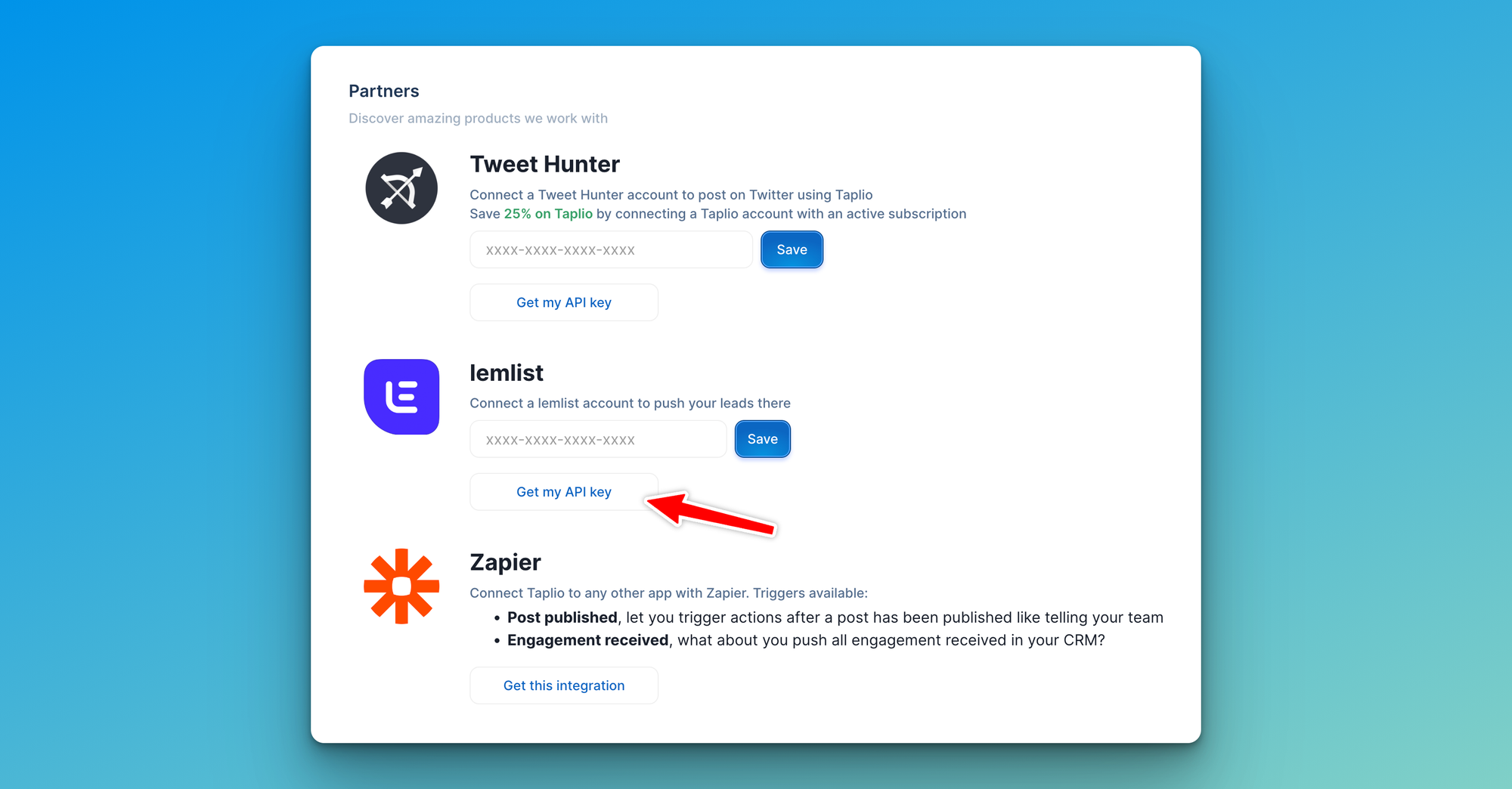
You will be redirected to lemlist’s integration page where you’ll find your API key or be able to generate a new one. If you are not logged into your lemlist account, you will need to do so before being redirected.
Copy your API key, head back to Taplio, paste your API key into the appropriate field and hit Save.
Remember your API key is private and sensitive. Do not share it with anyone.
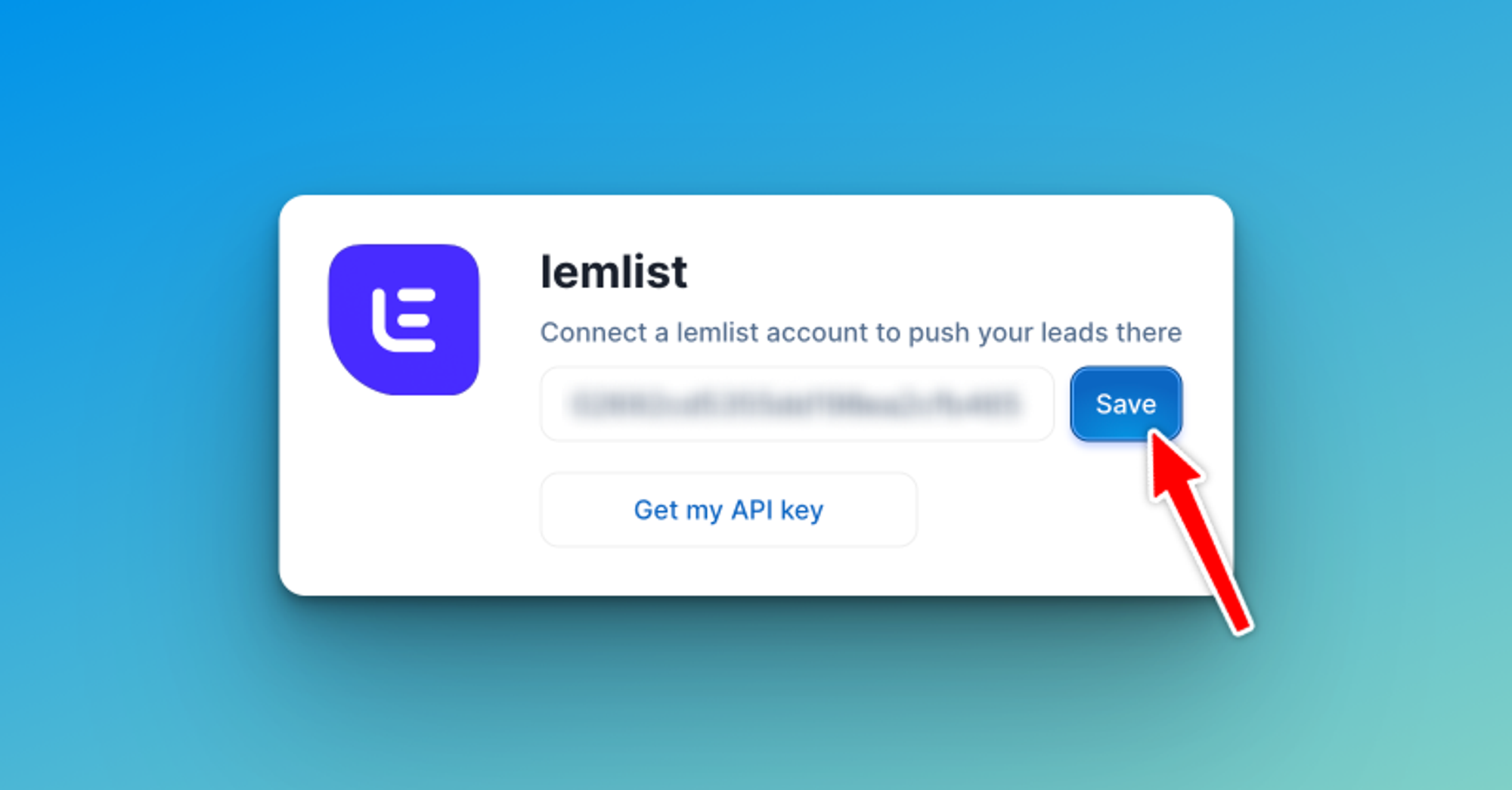
And you’re done! Let’s move on to how you can make a connection between your Taplio contacts and a lemlist campaign.
Adding your Taplio contacts to a lemlist campaign
Now that Taplio and lemlist are communicating, you can make contacts that you import into Taplio and add them to a lemlist campaign.
To achieve that, start by heading over to the Contacts feature in Taplio and pick any contact list you’ve created.
In the top-right corner of the list, you’ll see a “Push to lemlist” button which you can click on.
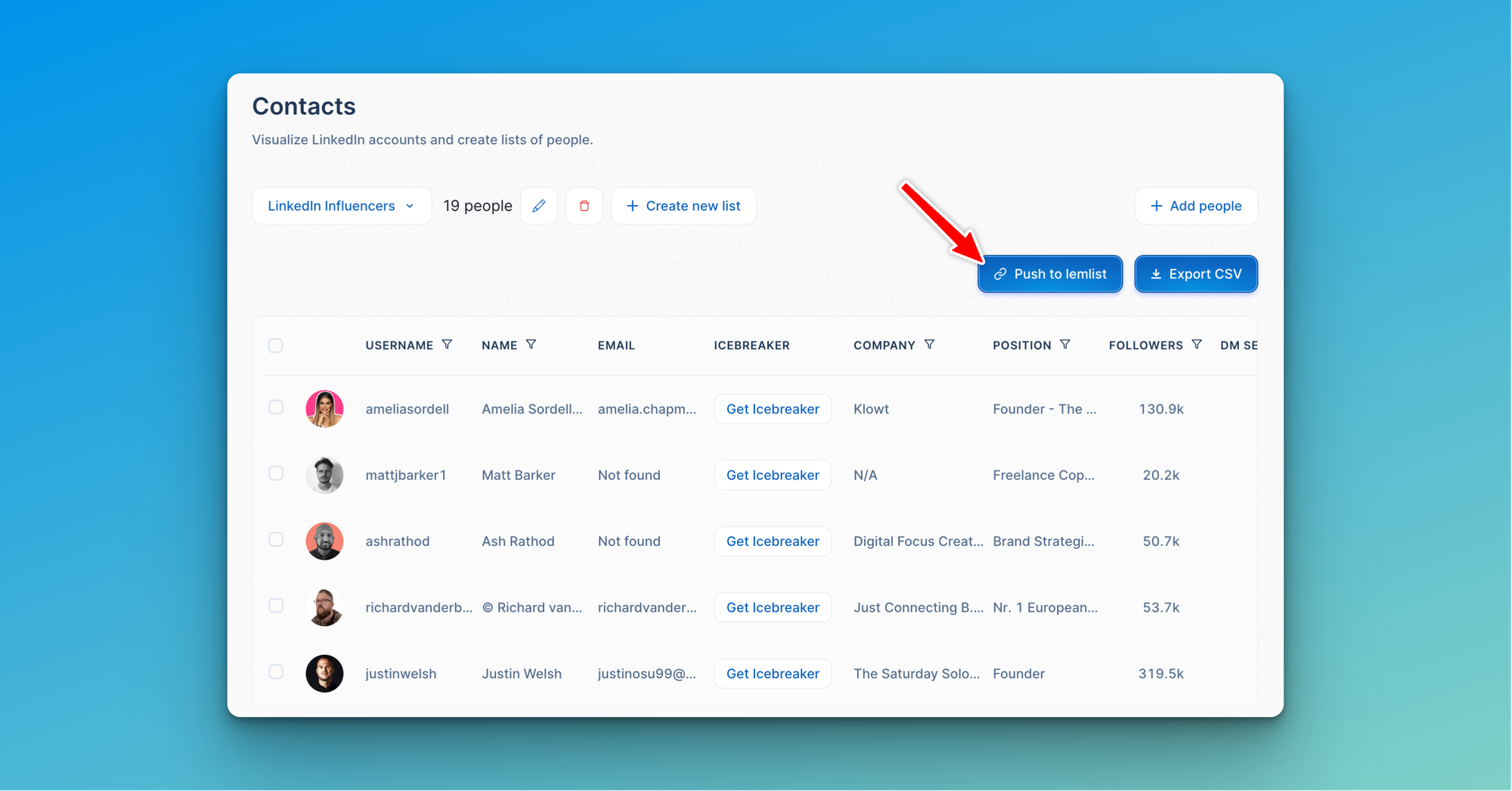
Note: you can also select specific contacts in the list before hitting the “Push to lemlist” button if you don’t want to send the entire list to your campaign.
You will then be asked to choose which lemlist campaign you want to add those contacts to.
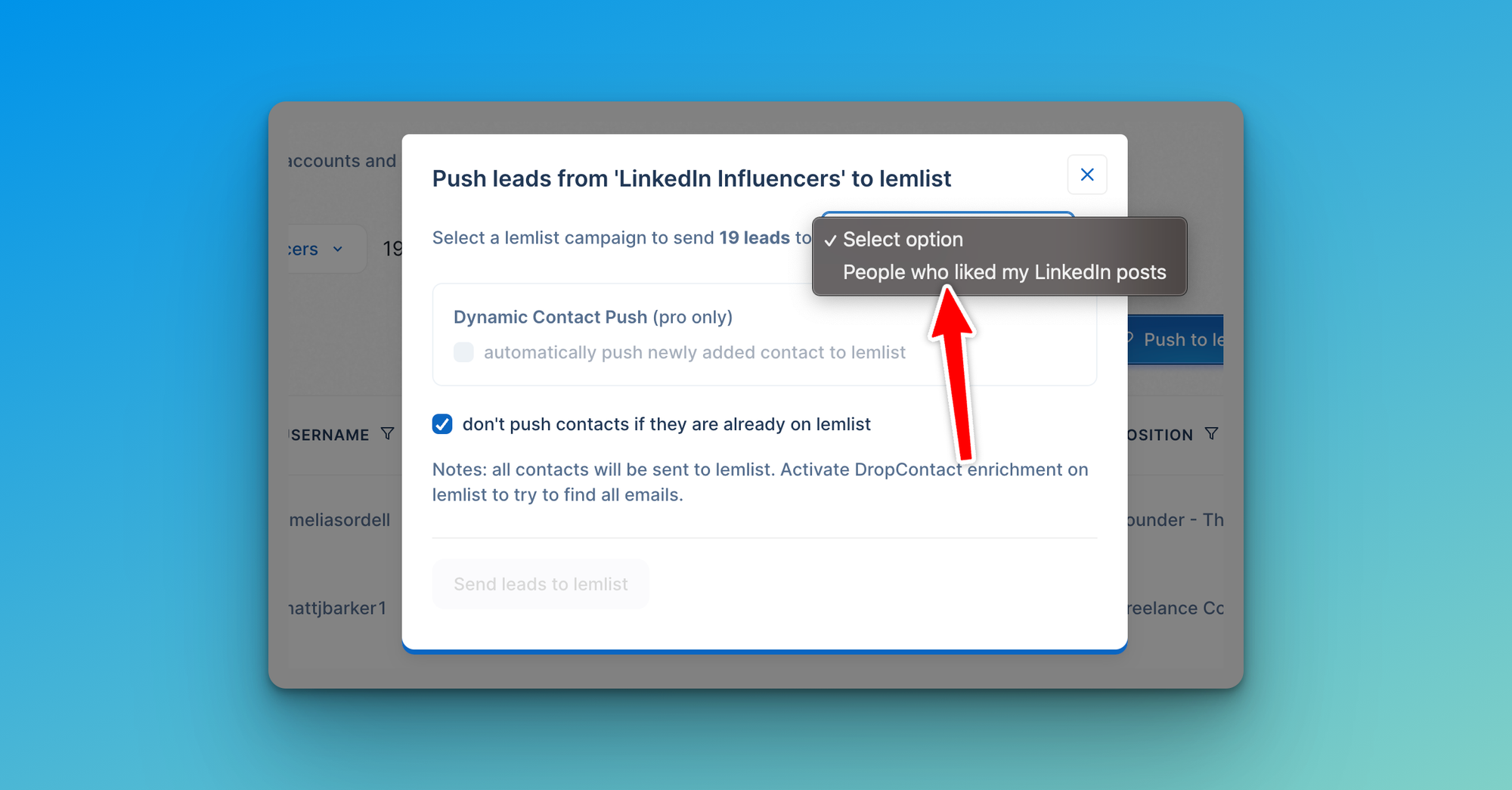
We recommend you create dedicated, specific lemlist campaigns for various types of contacts in Taplio.
For example, create a specific campaign for people who interacted with one of your LinkedIn posts. This way you can send a much more relevant email that will feel more natural for the recipient.
Once you’ve selected the correct campaign, feel free to confirm and add the contacts to the sequence. You’re done!
As a Pro subscriber to Taplio, you may also automatically push newly added contacts to your lemlist campaigns. This is especially useful for self-populating lists such as the Likers and Commenters lists.