Posting: Why my company page is not showing up
Trouble with company page integration
Posting on the company page was one of our most requested features.
We built it, but it can only work thanks to the Chrome extension which can be a bit less reliable.
The most common issue that users may face is that their company account is not showing up.
How to fix it?
First, ensure that you are an admin of the company page on the right LinkedIn account. Some users have two accounts on LinkedIn and can confused about which one had the admin access.
If you have confirmed you are an admin of the company page and it is still not showing up on Taplio:
- Go to LinkedIn.com
- Open the Chrome extension
- Scroll down to the bottom and hit the “Force connect LinkedIn account with Taplio account” button.
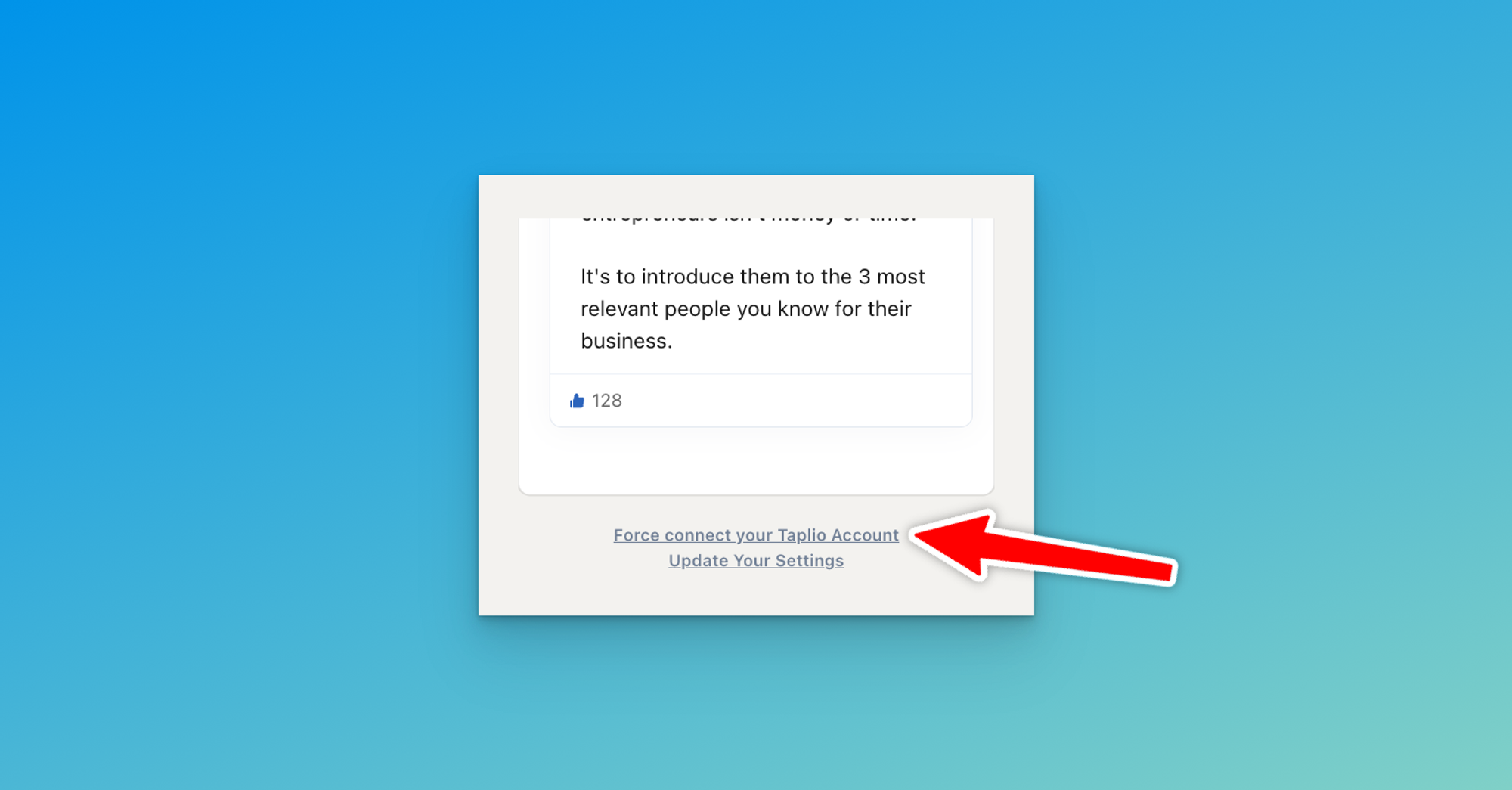
- Go back to Taplio and refresh the page.
Taking these steps should fix it and make your company page will show up under the composer.
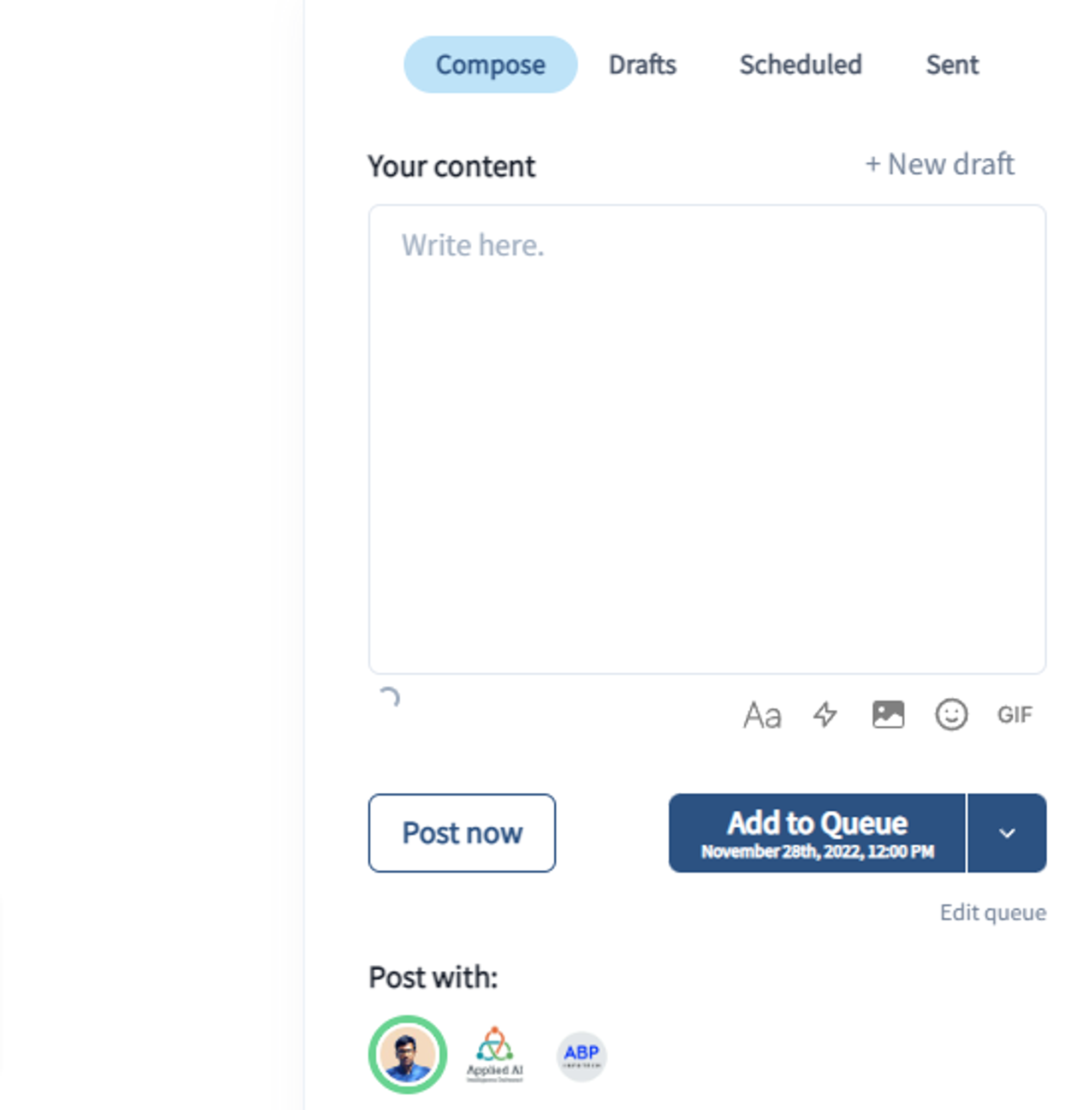
Did this answer your question?
😞
😐
🤩