Extension: I installed the extension but Taplio can’t detect it.
How to fix issues with the extension.
The Taplio X Chrome extension is needed for a number of Taplio features such as:
- @mentioning people in posts
- publishing posts that contain a carousel
- posting with a company page
- getting up to date analytics
If you are getting an error saying Taplio can’t detect the extension, it will prevent those features from working properly.
To fix it, here are several steps you can take:
- Make sure you indeed have the Taplio X Chrome extension installed on your Google Chrome browser.
- Visit LinkedIn.com in Google Chrome
- Open Taplio X by clicking on the icon on the top-right corner
- Scroll down and hit the “Force connect your LinkedIn Account.” button.
- If you are logged into Taplio with the same browser, the extension should detect it and ask you to confirm the connection.
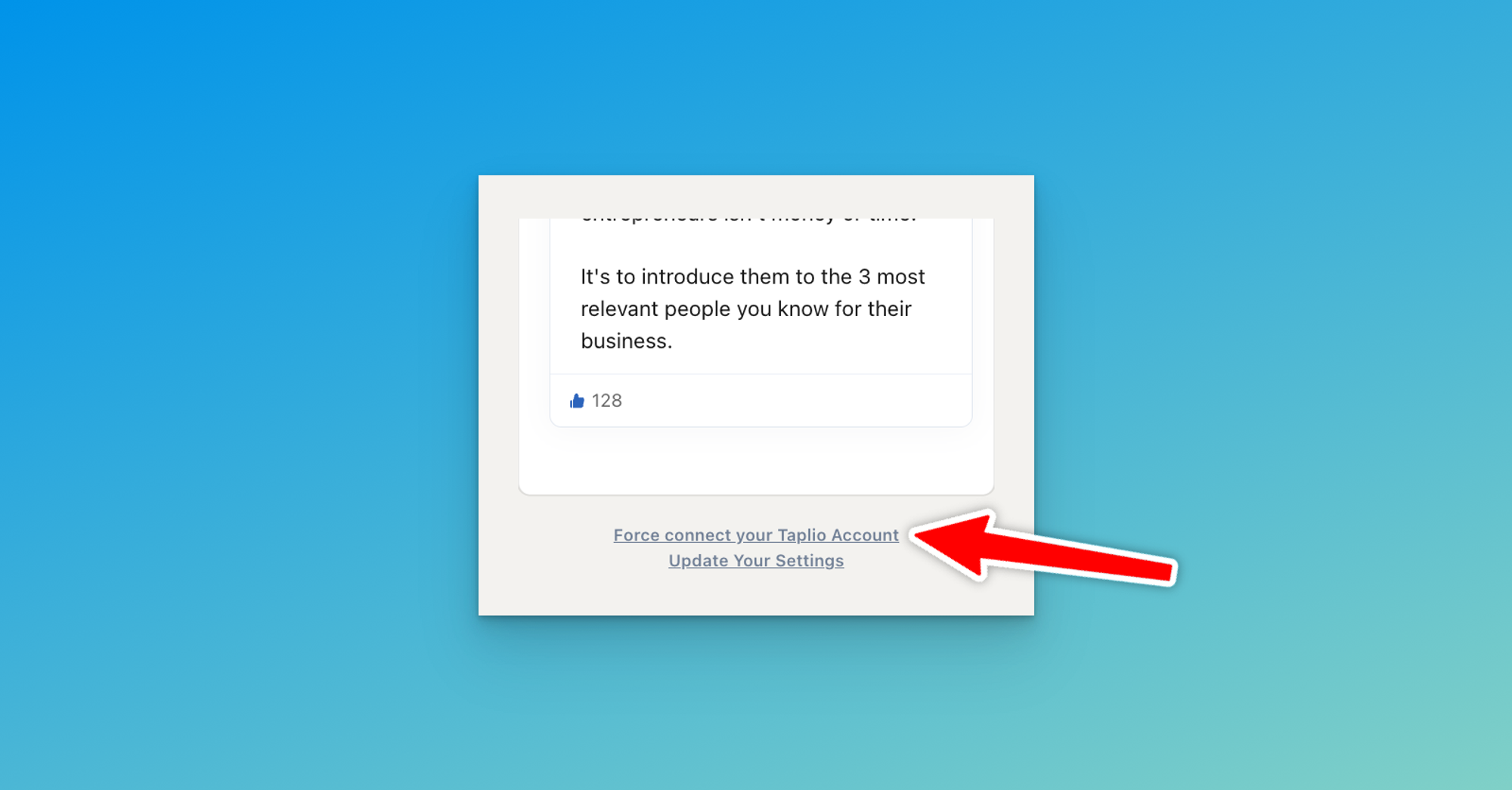
- Go back to the page where you saw the error in Taplio, and refresh it.
If you are still facing the issue, consider uninstalling the Taplio X extension and reinstalling it.
To do so, simply do a right click on the Taplio X extension and click “Remove from Chrome”, then head back to the Chrome Extension Store and re-install Taplio X. Then follow the previously mentioned steps to connect it to your Taplio account.
If that doesn’t solve it, please reach out to us through the support button you’ll find in the sidebar menu on Taplio.