How to remove a team member from the account?
Managing your team
We never want to see any of the users go but if you really have to remove your teammate from the plan.
Then here’s how to do it.
Step 1: Go to Team & Permissions page
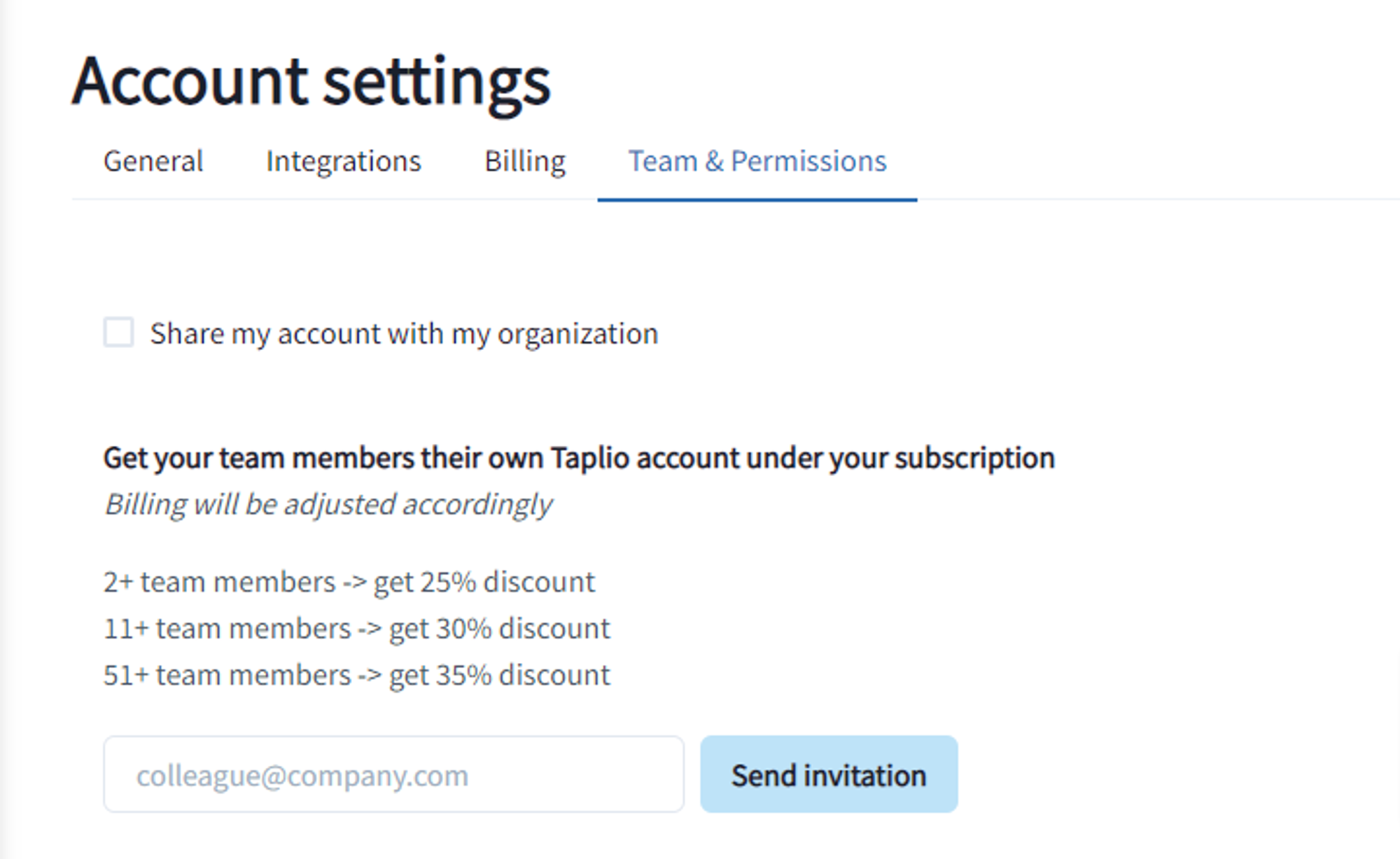
Step 2: Change the access level with a drop-down or click on (✖️ ) for removing someone from the team
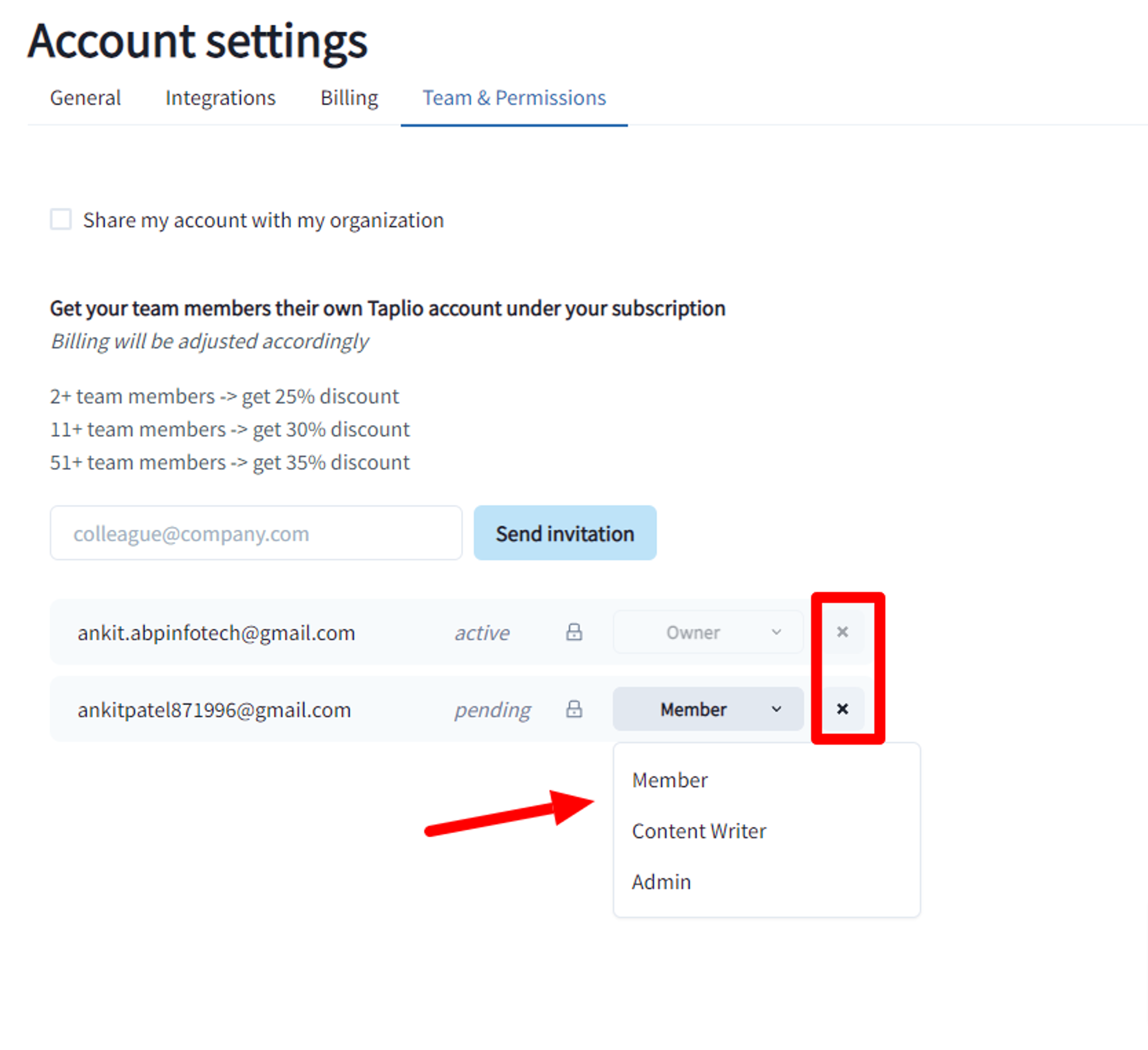
Step 3: Click Confirm
Once you click “confirm” that teammate will be removed from your team.
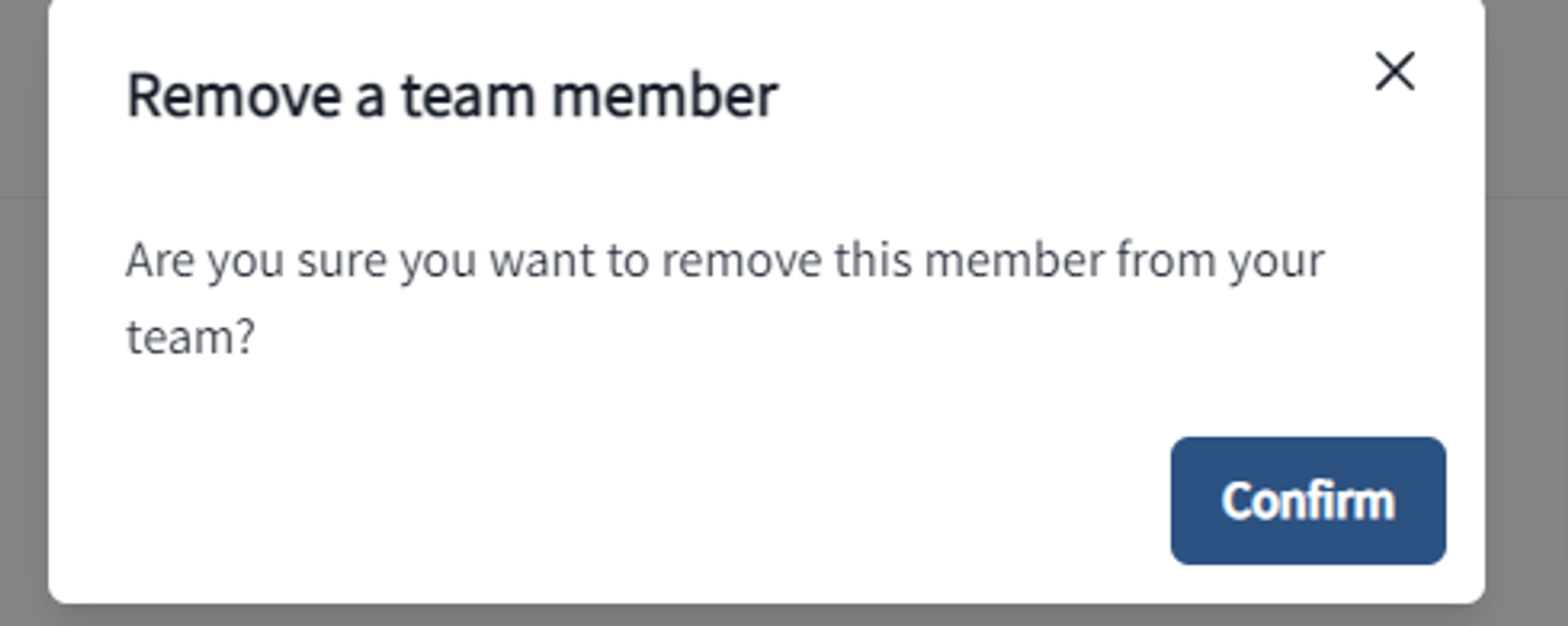
Note: The payment will be settled on a pro-rata basis and all the content on that account will be gone as well.
The team member can sign up for a new subscription on their own if they wish to.
Did this answer your question?
😞
😐
🤩