Edit your billing information and find your invoices
Find your invoices
Your billing information, payment method, and invoices can all be found easily by heading over to the Billing tab of the Settings section.
You can access Settings through the sidebar menu in Taplio. Then click on the Billing tab and press the Invoices & subscription button.
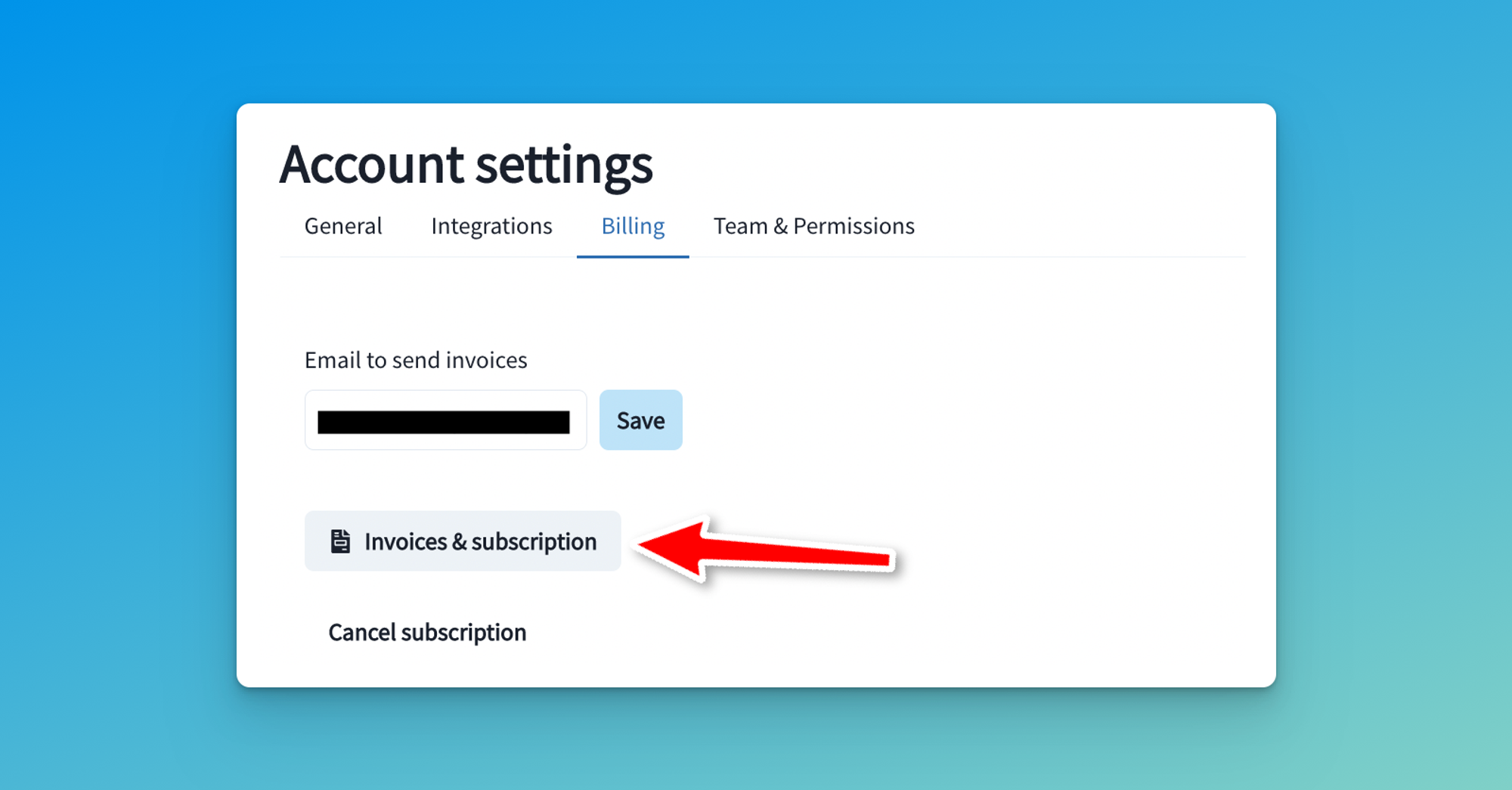
This will take you to your subscription dashboard, powered by Stripe, and you’ll be able to download all your invoices from there as well as edit your billing information and payment method if needed.
Did this answer your question?
😞
😐
🤩