Engage: The “People” section
Engaging with the people you target.
The “People” section is perfect to engage with a specific list of people.
This way you can stop scrolling the LinkedIn feed, turning on notifications everywhere, and visiting tons of LinkedIn profiles. You just get those people’s latest posts and comment on them, straight on Taplio.
To use the “People” section, you need to have created a list in the Contacts feature of Taplio.
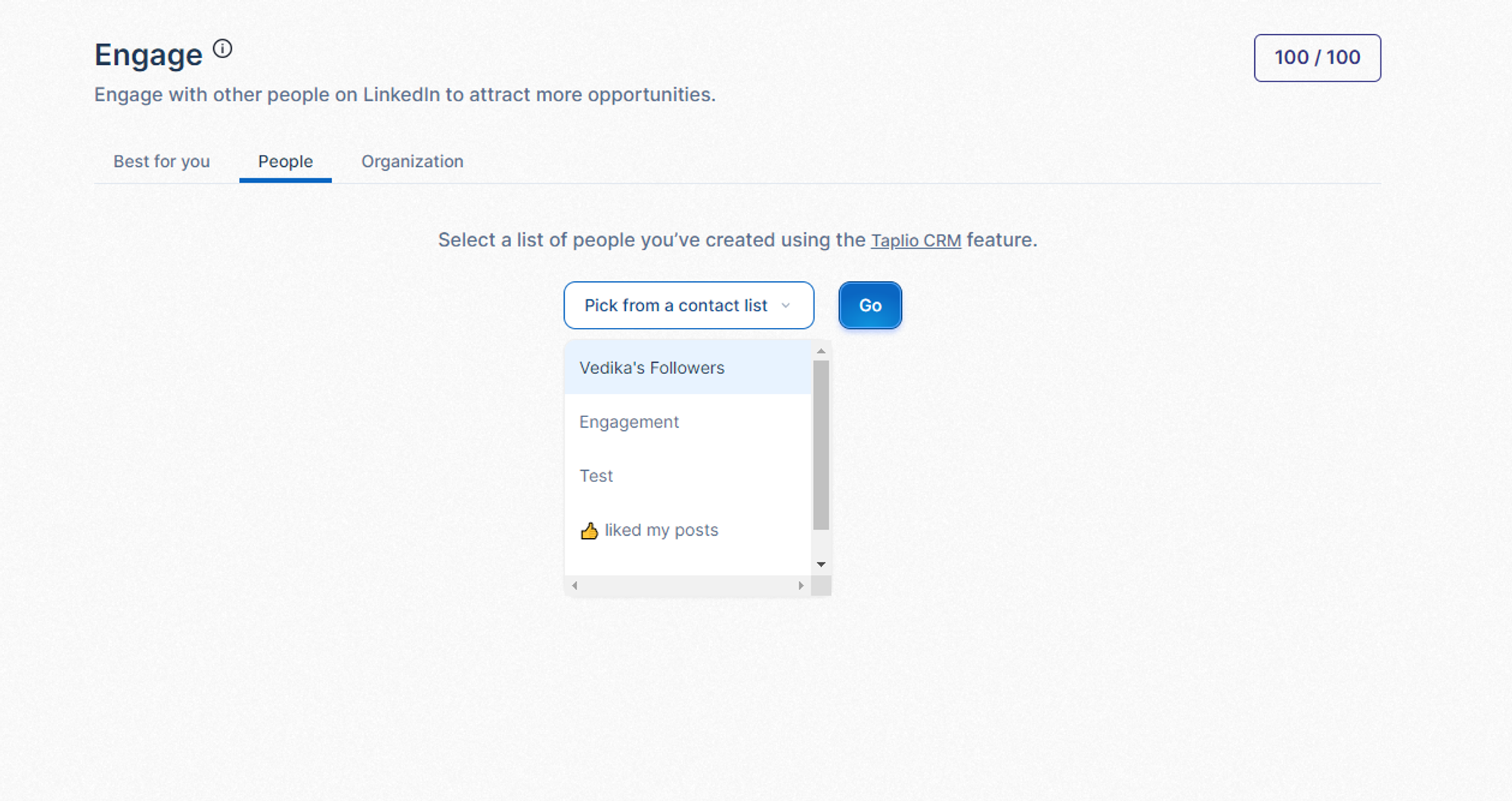
⚠️ Importance notice
There is always risk involved when using a third-party tool in association with LinkedIn. For this reason we may limit some features, including “engage with people”.
Currently, you may fetch posts from a contact list up to 10 times a day. When you reach that threshold, we will warn you that you are using the feature too much and we may prevent you from using it furthermore.
Each time we fetch posts from a contact list, we will pull posts from a random selection of 25 people in that list.
In total, that means you can pull and reply to approximately 250 posts per day, which is more than enough to grow your audience.
Though we’d love to get rid of these limits, they are necessary for the safety of your account which is a priority for us. We have more than tripled the limits in the past few months after introducing added securities, and we are hopeful that we can keep increasing them.
Troubleshooting: having a problem with this feature? Check out this article for help.