FAQ: Can I post on team member’s account?
Access management
One of the most important features of our team plan is the ability to post on other teammates’ accounts. To be able to post on other team members’ team accounts, you just need to take two steps.
Step 1: The teammate on whose account you want to post must have shared access to their organization.
Just click on the checkmark and this will enable sharing your account with everyone on the team.
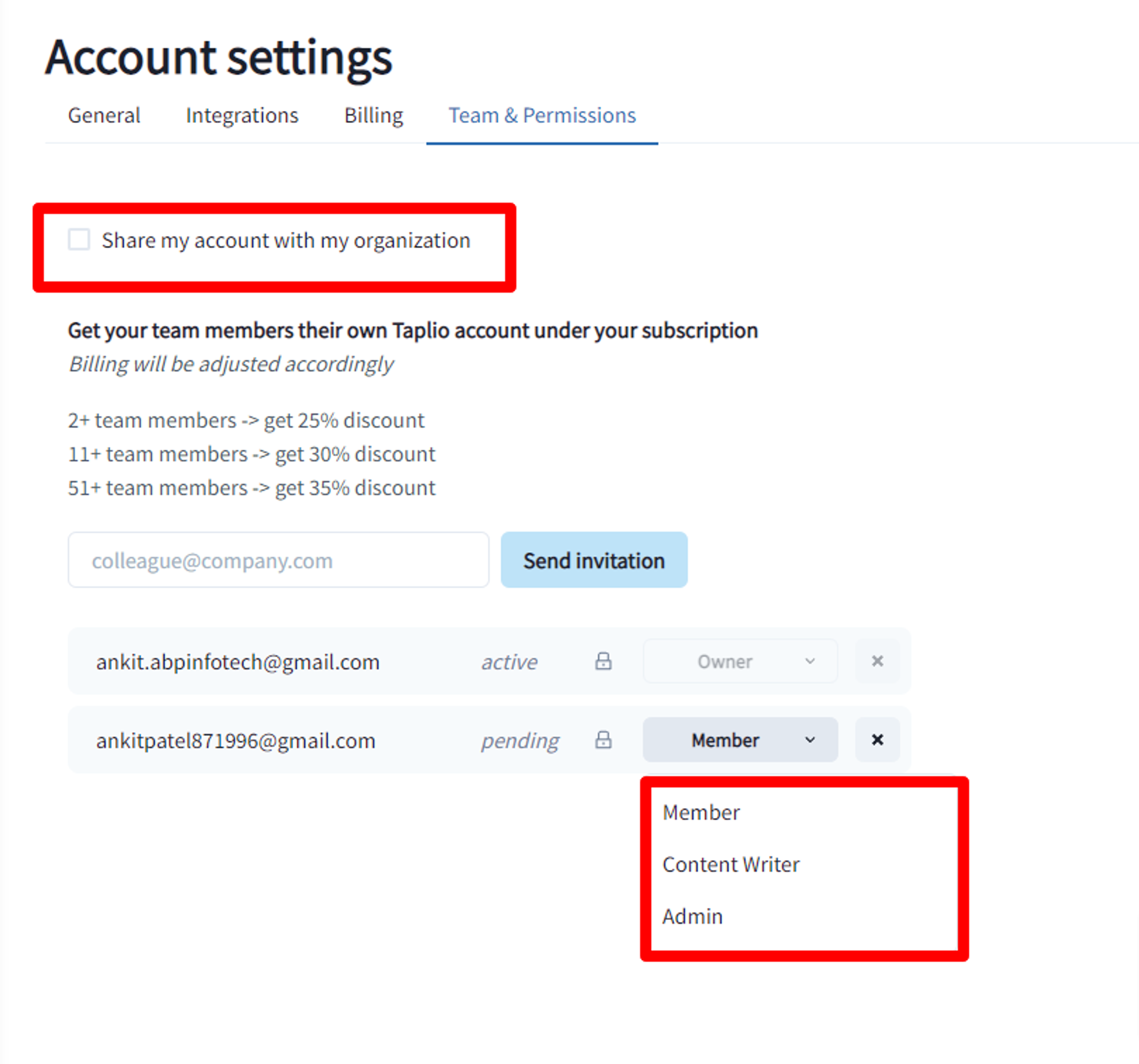
Step 2: Ask the admin to give you Admin or Content Writer access.
You will have to ask the admin to give you a Content Writer or Admin access.
Once you have access, you can post on the account of all the team members.
You will see all your team member’s accounts under the content box. Select the account you want to write content for and simply add it to the queue.
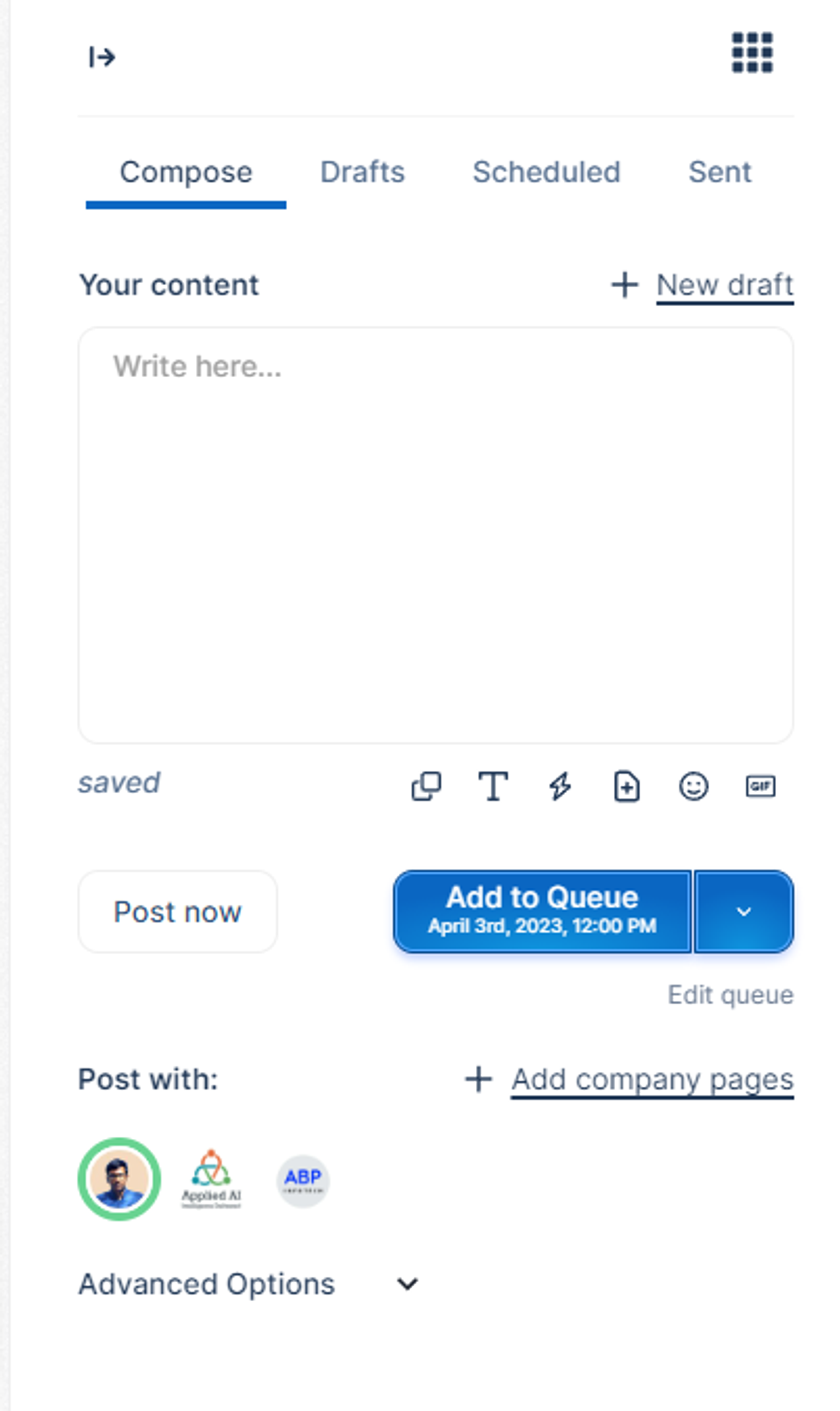
Did this answer your question?
😞
😐
🤩